Facebook’s Ads Manager algorithm is known as one of the most sophisticated when it comes to social media advertising, but would you trust it to make “optimization” changes to the appearance of your ads? Let’s discuss whether or not you should use the Allow Additional Optimizations option on your Facebook advertisements.
Where is This Option?
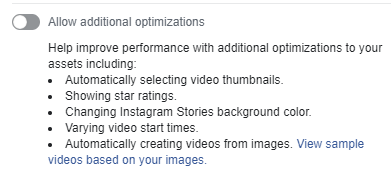
Once you have created your adset inside your campaign and are creating the actual ad half way down the page you will given the option to allow additional optimizations.
What Does it Mean and How Does it Work?
Well first let’s look at all the possible additional optimizations that Facebook might allow on your ads.
1.) Automatically selecting video thumbnails
This one seems pretty self explanatory. If you are using a video in your ad Facebook will select different screenshots from the video to test as thumbnails.
The algorithm will most likely test multiple variations and base performance off of know measurements like CTR (Click-Through-Rate), CPC (Cost per Click) and engagement. In my opinion this isn’t a huge deal because most videos start auto playing in the feed when scrolled past so the thumbnail doesn’t play too big of a role.
2.) Showing star rating
At one point in 2017 Facebook hand picked a select few of Facebook advertisers and gave them the option to participate in a beta. This beta allowed them to display a star rating in their ads.
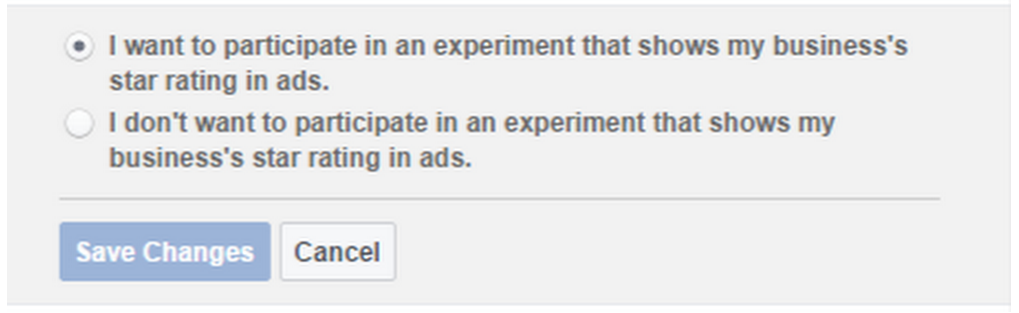
Two things to note is that the star ratings only appeared in a small portion of the ads created by the select few in the beta and the ratings would only appear when the average star rating was above 4 with at least 5 reviews total. Unfortunately there is very little information available that explains the performance results of this new addition.
With the more recent move from reviews to recommendations on Facebook I’m curious to see how these feature would even work. What we do know is that displaying star ratings in other places such as Google has shown to increase CTR.
3.) Changing Instagram Story Background Color
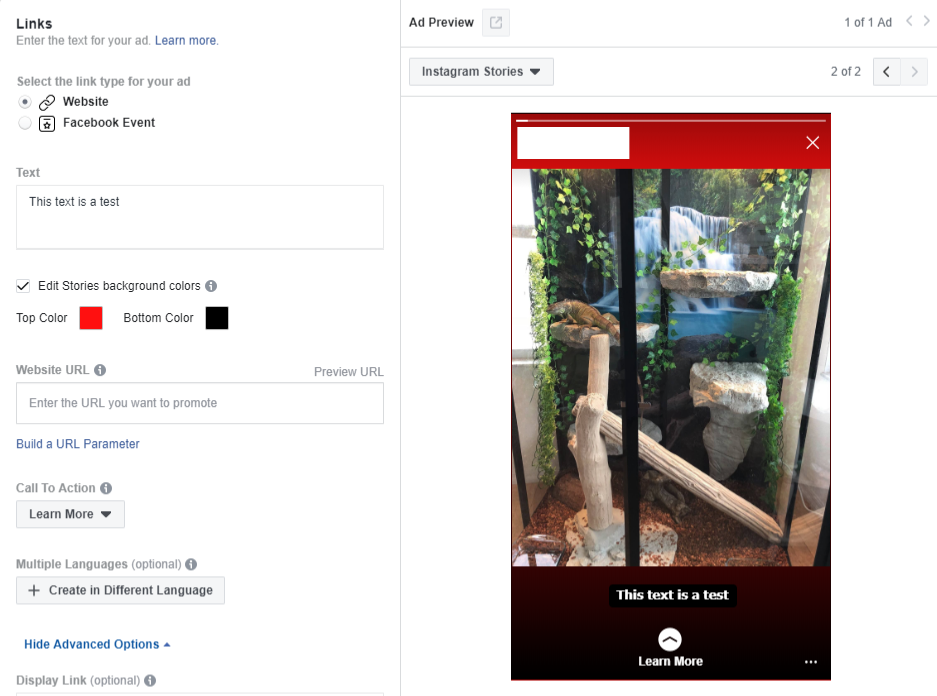
To the left of your ad when you have Instagram Stories selected as a placement you will be shown a checkbox that allows you to edit the background colors. You have a wide range of colors to choose from and can edit the top and bottom sections seperately.
A lot of the time the background isn’t even seen because the only reason it’s there is because your image size doesn’t match up. If this is the case and the background is showing you will actually be shown a popup message telling you the proper dimensions you should be using.
Nevertheless, Instagram story background color is on the list of additional optimizations Facebook might allow on your ad. I can only imagine the color combinations the algorithm might use.
4.) Varying video start times
This one is definitely interesting and raises a lot of questions. From my understanding Facebook will begin to play your video from random start points to gauge video view time, engagement and other metrics.
I have yet to see a video ad use this feature so I’m not sure just how this feature would work. I can maybe see this benefiting videos that have a long introduction or slow start and Facebook notices a large portion of viewers dropping of in the first 3 seconds. The optimization would then be to start playing the video already a few seconds in to avoid the beginning. That problem however, says more about your ability to make a successful Facebook video than anything and you definitely shouldn’t rely on an algorithm to turn your video from bad to good.
5.) Automatically creating Facebook video ads from images
This is the only feature that actually allows you to preview the additional optimizations Facebook would allow on your ad. With the information you provide Facebook such as images, headline, text, call to action and even your logo they will try to create a video ad.
If this makes you worried, it should. Your images and text turn into a weird transitioning PowerPoint presentation with text appearing and moving around everywhere. I see where Facebook was coming from with this feature but in my experience it looks very unprofessional.
If you’re curious as to the exact size of every image on Facebook, please refer to our Facebook Image Sizes post.
Final Thoughts on Allowing Additional Optimization on Your Facebook Ads
If you have the time and the budget I would highly recommend you at least try it. Try A/B testing it with a Facebook ad that doesn’t allow for the additional optimizations and gauge the results. At the moment there is a lot of uncertainty in just how “good” these changes are for optimization. It definitely seems that right now there are more cons then pros.
Like I said before, this shouldn’t deter you from putting a little budget into testing it. Facebook is always adding and improving things so maybe in the future this will become a very powerful tool.
If you have personally tried this optimization tool in the past let me know in the comments what your thoughts were and whether or not it helped!
Related: How to Create a Dark Post on Facebook.