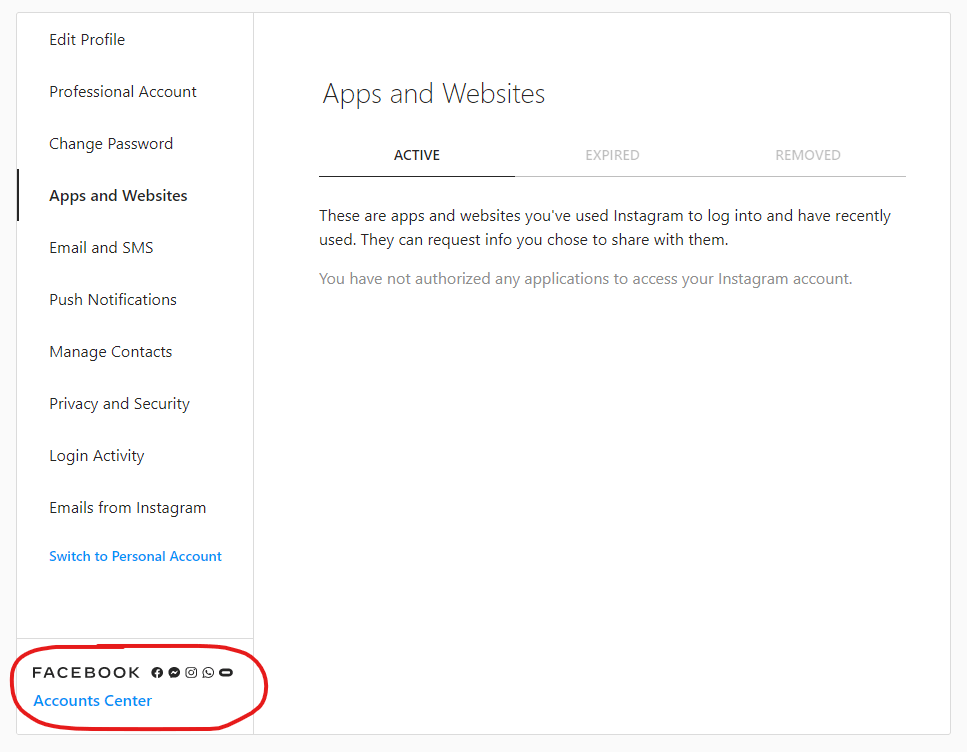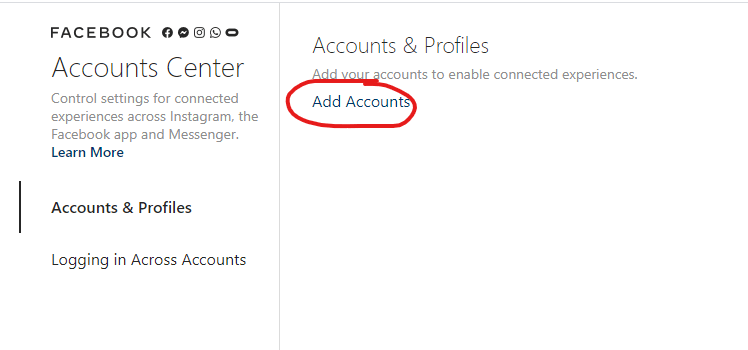Don’t miss out on the amazing benefits of linking your Instagram and Facebook Business Page. Whether you’re a business owner spending $10,000/mo on social media ads or an influencer posting consistent content on your socials you need to connect your Instagram to your Facebook page.
1. Link Instagram to Facebook
2. Remove Instagram from Facebook
“Since acquiring Instagram in 2012, Facebook has streamlined cross-app functionality for businesses and non-profits. The most recent update of Facebook Business Suite makes it possible for admins to manage everything in one place—from cross-posting to replying to messages.” Hootsuite.
How to Connect Your Instagram Account to Your Facebook Business Page
Need to link your Instagram account to a Facebook page? Here’s your step-by-step guide.
1.) From Facebook:
Note: to link the accounts you’ll need admin access on Facebook.
- Go to your Facebook page and click settings
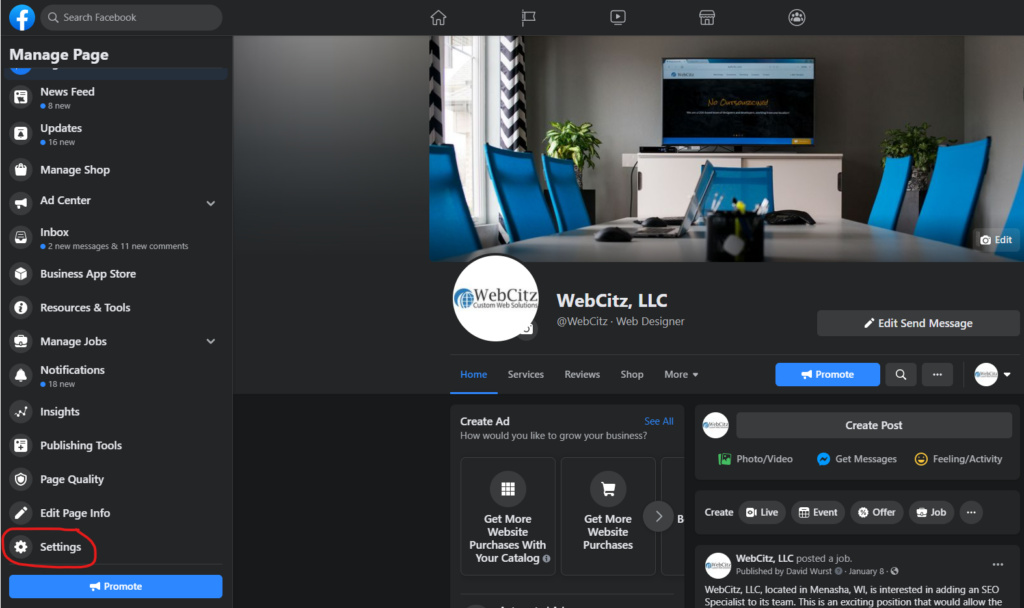
2. Click Instagram
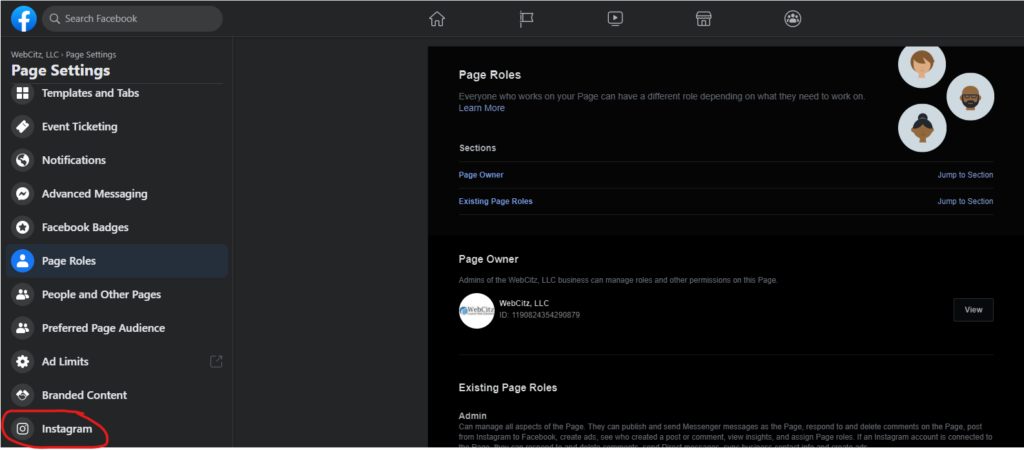
3. Click Connect Account
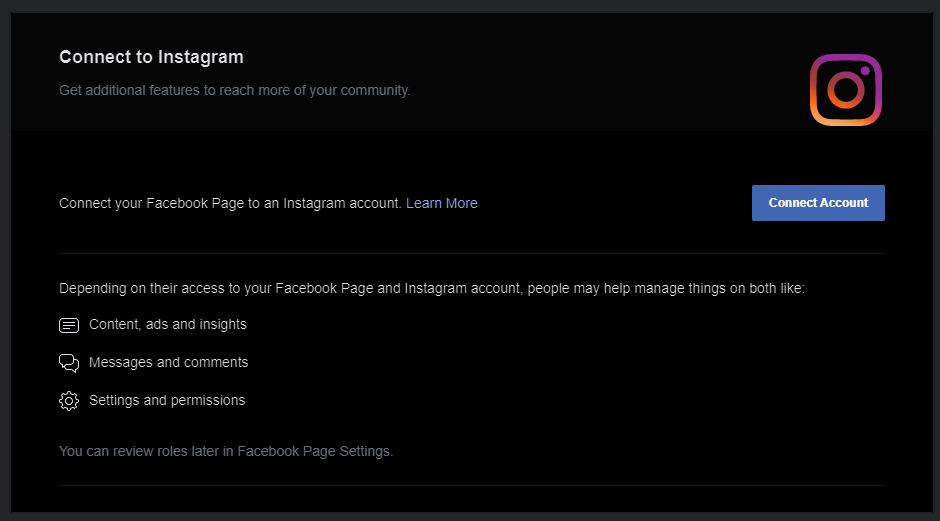
2.) From Instagram:
Link Facebook Page to Instagram Account
- Log into your Instagram
- Go to your profile
- Click edit profile
At the top of your profile next to the gear icon click edit profile.
- Click Accounts Center
In the bottom left (on desktop) lick the accounts center link.

- Click Add Accounts

Related Article: How to Add a Swipe Up Link to Your Instagram Story.
How to Remove & Disconnect Instagram From Facebook Page
If you need to change or simply remove the Facebook page linked to your Instagram account or vice versa follow these steps:
- Log into Facebook and navigate to your page
- Click settings in the bottom left
- Select Instagram
- Click disconnect
Why Link Your Instagram Account to Your Facebook Page?
These are the key benefits available when you link your accounts.
1.) Post Cross Platform
You can schedule posts that get published to both your Facebook and Instagram simultaneously saving you loads of time.
2.) Run Better Ads
Linking your accounts allows you to create ad campaigns that display on both Facebook and Instagram. Without linking them you won’t be able to interact or respond to comments on your Instagram ads.
3.) Open an Instagram Shop
If you’d like to open a shop on Instagram and sell products you’ll need to link it to your Facebook catalog.
4.) Better Insights
Once you have both accounts linked you’ll be able to compare audiences, performance and more.
Related: If you’re trying to grow your business page check out our guide on how to invite your friends to like your Facebook page.