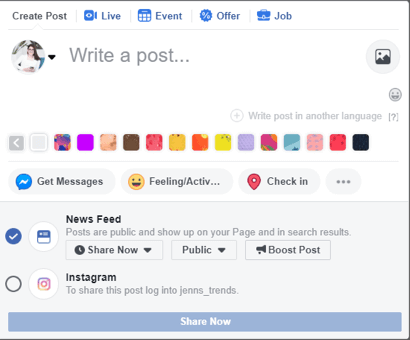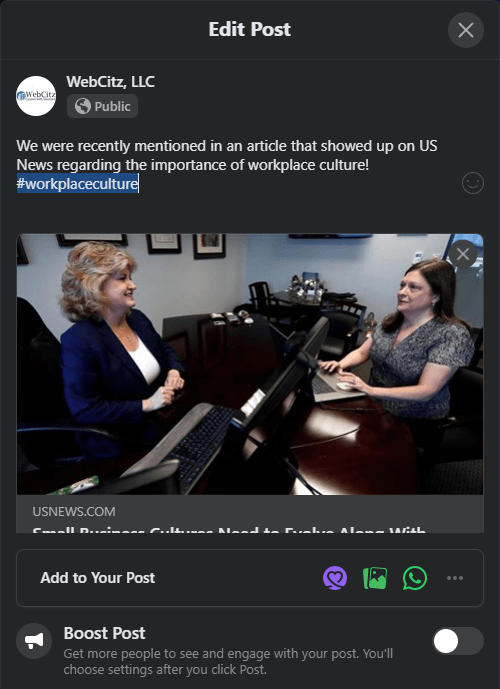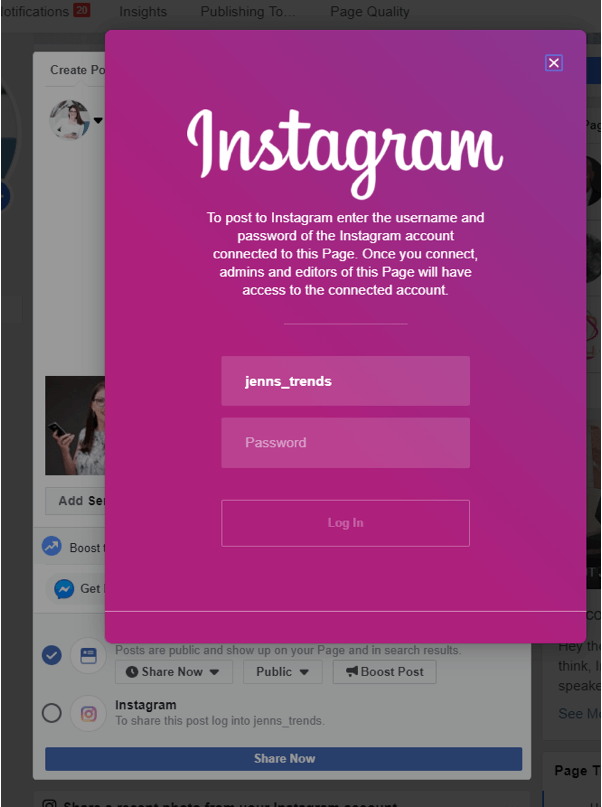Make it easier to grow both your social media accounts simultaneously by automatically sharing a post from Facebook to Instagram. Save time and cross-post your content to Instagram from Facebook on desktop with the help of this how to guide.
Why Cross-Post to Instagram from Facebook?
For awhile now you’ve been able to share posts from your Instagram to your Facebook but it was always one sided. With this new feature you can finally share Facebook posts to a linked Instagram business account.
Marketer’s are ecstatic this functionality finally exists AND there’s no need for a third-party tool like Hootsuite to make it work. There will be situations where you want to share the same content to your Instagram that you do your Facebook and now you can do it automatically, saving you time and reducing the workload. This feature allows you to simply add Instagram as a posting option with the Facebook post you’re creating, automatically pushing the post to Instagram when you publish it.
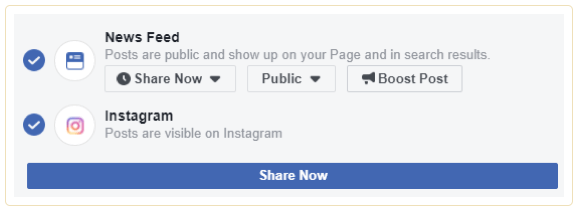
AND there’s another huge benefit to this. You can now upload images to Instagram from desktop. We often have great images saved on our computers that we’d love to post on Instagram. Aftercall the image editing process is most likely happening on your desktop. Up until now you’d have to get that image onto a mobile device just to upload it.
Now let’s look at how to cross-post from Facebook to Instagram on your desktop.
How to Post From Facebook to Instagram
- Find the Cross-Post Feature on Your Facebook Page
To share posts to Instagram from Facebook you’ll first have to make sure you have an Instagram business profile connected to your Facebook business page.
If your accounts are linked you’ll see a checkbox for Instagram when you create a new post on your Facebook page.
- Create an Image Post on Facebook
Next you’ll need to create a post that includes an image. This is because unlike Facebook you can’t make just a text post on Instagram. At the moment you can only do single image posts with this feature so that means no videos or carousels.
The text you include on the Facebook post will be identical when it gets shared to Instagram. If you want to add hashtags to the Instagram post you have a few options.
– Include hashtags in the original Facebook post to then be moved over
– Add hashtags to the Instagram post after it’s been published by logging into Instagram and editing it.
– Add the hashtags via a comment under the Instagram post
- Publish the Post to Both Instagram and Facebook
Finally, select the Instagram sharing option from the posting options. You will have to log into your Instagram account in order for it to get published.
You only have to do this once on that device Once you’re logged into Instagram on your computer, your future posts will be shared t Instagram from Facebook automatically when you select the cross-post option.
Once you’ve successfully connected your Instagram account, you’ll see the Instagram option checked for the post share options.
To utilize the cross-posting feature on Instagram, you must post both the Facebook and Instagram posts “now”. If you attempt to schedule the Facebook post for a later time, the option to share to Instagram is no longer available.
Don’t forget to add a link to your Instagram story! We have a blog article on How to Add a Swipe Up Link to Your Instagram Story to help you get the most out of your post!
More Articles on Facebook and Instagram Marketing:
- How to link Instagram account to Facebook page
- How to accept admin invite on Facebook page
- Learn how to invite friends to like your Facebook page
Final Thoughts on Posting to Instagram from Facebook
The newer feature to offer cross-posting from Facebook to Instagram is a well received gift for marketers. The ability to limit time spent on post creation by completely eliminating a redundant step is very tempting for busy marketers. What you do need to be aware of though is the limitations you put yourself under when looking to save time.
Because of these limitations of sharing posts to Instagram from Facebook like the single image issue, this newer functionality can’t 100% replace making similar posts across these 2 platforms. Not to mention you can’t schedule these posts for the future.
If you only every post duplicate content to your Instagram as you do your Facebook you will run into some serious issues. One being that duplicate content doesn’t induce growth for new Instagram followers. Think about it. Why would someone follow on both socials if they’re just getting duplicate content. It is a bit more work but having some exclusive content for each social media platform can be a good thing for attracting new people.
Another pitfall of this functionality is the difference between linking on Instagram and Facebook. Facebook allows clickable text in the content of the post. Instagram does not. Instead you’ll often see text in Instagram posts mentioning “click the link in my bio” to help get around this limitation.
Hopefully moving forward this cross-posting option will become more seamless, offer more customization and help alleviate these limitations.
As you continue to grow as an ecommerce business, social media will continue to develop, grow, and multiply. It is pertinent that your business is on every platform that makes sense for it to be on.