Do you have an ecommerce store? If so, then this post is for you. We are going to talk about the 31 essentials that your online store needs in order to be successful. You will find information on everything from shipping and return policies, to finding the right domain name for your website.
Top Things to Check on Your Ecommerce Website
1.) Choose the most suitable ecommerce platform
When you decide to start an online store, the first thing on your mind should be choosing a website platform. There are plenty of options available, including WordPress and Shopify. Which one is right for you? It depends on what type of products that you plan to sell and how many transactions will occur each month.
Shopify: This ecommerce platform is extremely easy to use and has a variety of tools for you to build your site with. Their plans start at $29/month, which makes it one of the most affordable options on the market.
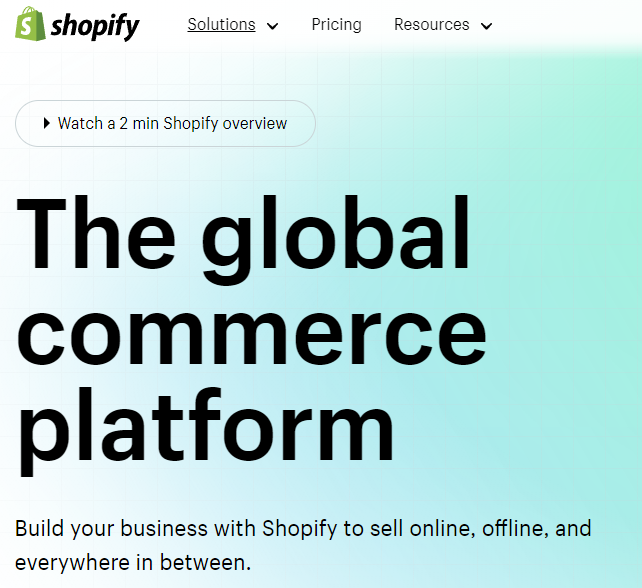
WooCommerce: WordPress can be used as an ecommerce platform or just for blogging purposes. It’s free software that allows you to add a store to your website without too much effort. The downside is that you will have to add a plugin if you want an ecommerce feature, which can be time-consuming.
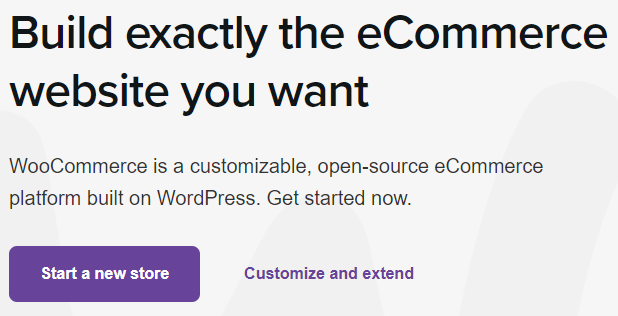
2.) Choose a domain name
When choosing a domain name, it is important that you choose one that matches your product or company. For example, if you are selling shoes online, then “shoes.com” would probably be the best choice for your website’s URL. It also helps to make your domain name easy to remember.
Tips for Choosing the Right Domain Name:
- Keep it short and sweet – avoid long, complicated URLs
- Make sure it’s relevant to your product or company
- Use keywords that people will use to find your site online
- Try to choose a domain name that is easy to spell
3.) Choose a web hosting company
There are a lot of web hosts available that can provide you with the space and speed that your online store needs in order to be successful. You should look for companies like Webcitz, WP Engine, or Site Ground, which will help keep your site up and running even during high traffic periods.
It’s important to choose a reliable provider early on so you don’t have to worry about your site crashing during big sales. This will only lead to lost customers and revenue.
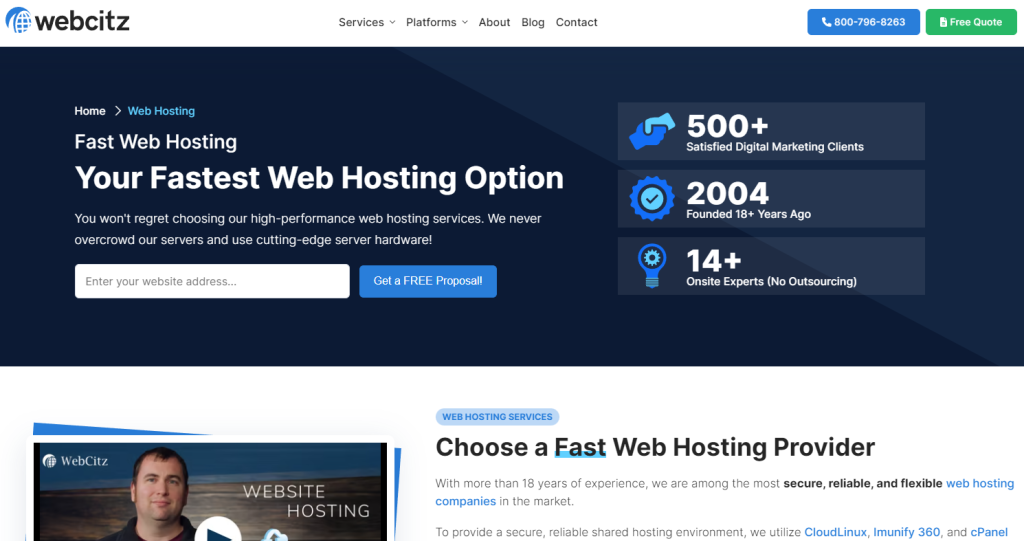
4.) Make your site secure
When people shop online, they want to feel safe and secure. This means that you should install an SSL certificate on your website so customers can pay with confidence.
You also need to make sure that the checkout process is easy for them by using PayPal buttons or Stripe integration. Customers will quickly leave your site if they don’t feel safe or if the checkout process is too complicated.
5.) Use a content management system (CMS)
A content management system, or CMS, will allow you to easily manage the content on your website. This is important for ecommerce stores because you will need to update product pages often with new information and pricing.
WordPress is a popular CMS that can be used for both blogging and ecommerce purposes. Shopify also has its own CMS, which works well for online stores.
6.) Set up payment processing
In order to process payments, you will need to set up a merchant account with a payment processor. This will allow you to accept payments from customers through your website.
There are a number of different processors available, including PayPal and Stripe. You should compare rates and fees before choosing one so that you can get the best deal for your business.
Be sure to also accept other forms of payment, such as debit and credit cards. This will give your customers more options when they are shopping on your site.
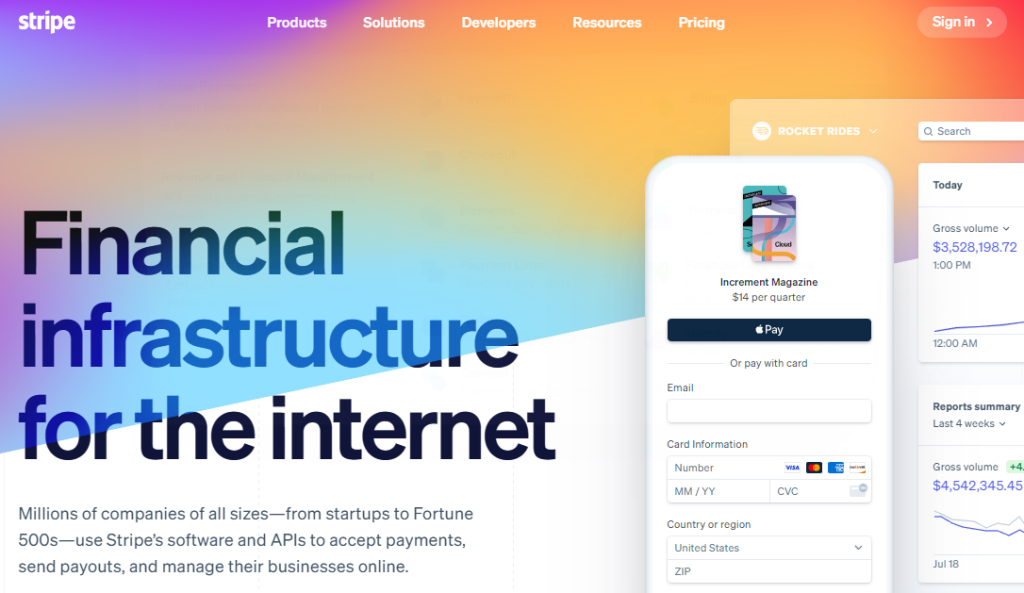
7.) Create a terms of use document
When you are setting up your online store, it’s important to create a Terms of Use document that outlines the rules and regulations for using your site. This will help protect you from any legal issues in the future.
Your terms should include information on returns and refunds, payment methods, shipping policies, and privacy policies. Make sure to have your lawyer review it to make sure that it’s legally sound.
You can also use a Terms of Use document to protect your brand and reputation online.
8.) Create a privacy policy
When you are collecting personal information from customers, such as their name and email address, you should create a privacy policy that explains how you will use this information.
Your privacy policy should also include information on how customers can access and change their personal information, as well as how you will protect it from hackers and other threats.
It’s important to be upfront and transparent with your customers about how you plan to use their personal information. This will help build trust between you and your customers.
9.) Add a return policy
When customers purchase products online, they want to know that there is a system in place for returns and exchanges. You should add this information on your website so people can learn more about it before buying anything from you.
You can also include instructions on how to return items, as well as if any fees will be charged when returning them. You can also add a separate section for exchanges on your site.
10.) Ensure your site is PCI compliant
If you accept credit card payments on your site, it’s important to make sure that the checkout process is PCI compliant. This means that all of your sensitive information will be encrypted and stored safely.
You can also use software like eWay payment gateway or PayPal Payments Pro for added security when processing transactions online. Your customers should never have to worry about their personal information being compromised.
11.) Obtain a business license
If you are running your online store from your home, you will need to obtain a business license and tax ID. This will allow you to operate as a legitimate business and file taxes accordingly.
You can find more information on the requirements for starting a business in your area by contacting your local government office.
12.) Optimize the checkout process
The checkout process is where many customers will decide whether or not to purchase from your site. You should make sure that it is easy and quick for them to complete the transaction.
You can do this by adding a payment gateway like PayPal, which will allow customers to pay with their debit or credit cards. You should also include information on shipping costs and estimated delivery times, as well as a confirmation page after the transaction is complete.
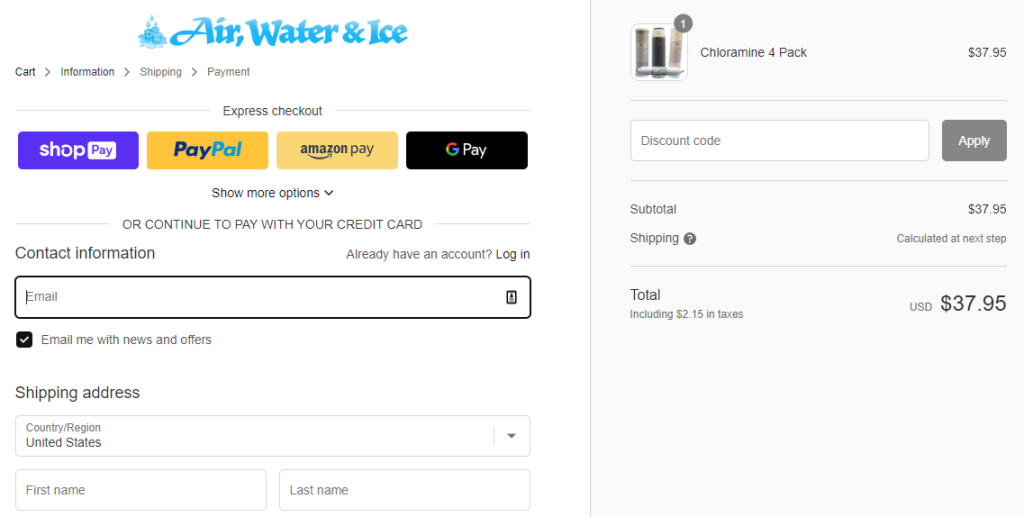
13.) Use inventory management software
Inventory management software will help you keep track of how many items are in stock and what needs to be reordered.
You can use a system like ShipStation or StitchLabs, which integrate with your ecommerce platform. This will make it easier for you to manage orders from beginning to end throughout the entire process.
14.) Use a professional design
Your site’s design should be easy to navigate and professional in appearance. This will help customers trust you when they are purchasing products or services on your website.
You can use a system like Shopify, which allows you to choose from an array of free themes that come with the platform. You can also add apps for additional functionality if needed through the Shopify app store.
15.) Include all relevant pages
Your website should include essential pages like an about page, contact page, and blog. This will help customers learn more about your business and how to get in touch with you if they have any questions or concerns.
You can also use these pages to share information on new products, upcoming sales, and other newsworthy items. Having a blog is a great way to keep your website updated with fresh content, which can help improve your search engine ranking.
16.) Optimize for search engines
Search engine optimization (SEO) is a process that helps you rank higher in search engines like Google and Bing. This will help improve your site’s visibility to people looking for products or services on the web, which can lead to increased sales and traffic over time.
You should make sure that all of your product pages include at least one image, as well as relevant keywords and descriptions. You can also use tools like Google Analytics to track your website’s performance and find ways to improve your SEO strategy over time.
17.) Set up an analytics tool
Analytics tools like Google Analytics will help you track how your website is performing over time. This information can be used to make changes and improvements to your site’s design, content, and marketing strategy.
You can use analytics data to see which pages are being visited the most, what products are selling the best, and where your traffic is coming from. This information can help you make more informed decisions about how to grow your online business.
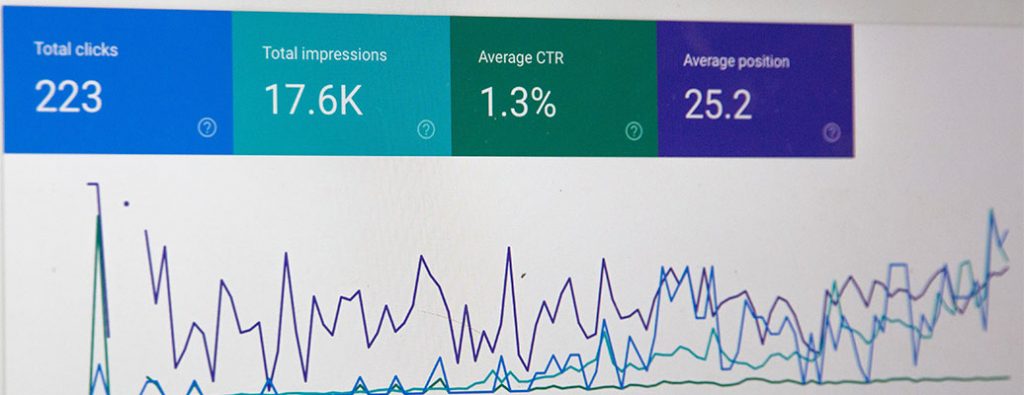
18.) Configure email notifications
Email notifications will allow you to keep track of when customers place orders and leave reviews on your website.
You can use a system like Klaviyo, which allows you to configure automated email campaigns for products sold or abandoned carts, as well as welcome messages after someone has signed up for an account on your site. This can help boost customer loyalty and encourage them to return in the future.
19.) Create a digital marketing plan
You should have a marketing plan in place to attract new customers and keep your business growing. This will help you determine how much money can be allocated for advertising, as well as the types of campaigns that are most likely to yield results.
You can use tools like Google AdWords or Facebook Ads, which allow advertisers to target certain demographics based on interests, location, or other criteria. This can be helpful when trying to reach new customers and grow your brand awareness.
It’s useful to make your whole team aware of your marketing plan, so everyone can work towards the same goals and objectives
If your marketing plan consists of email marketing and you want to take that aspect to the next level, we strongly recommend you consider implementing these 5 Lead Generation Strategies for Ecommerce Businesses.
20.) Optimize your site for mobile devices
In today’s world, it’s important to make sure that your website is optimized for mobile devices. This means that the layout will be easy to navigate on phones and tablets, and that the text will be sized correctly so people can read it easily.
You can use a tool like responsive design to make sure that your website automatically adapts to the screen size of the device being used. This will help ensure that people have a positive experience when visiting your site, regardless of what type of device they’re using.
21.) Write good, unique product descriptions
Giving your shoppers the details they need about different products can help them make decisions faster. If you can’t give them this information, they will move on to another website.
Good product descriptions should be detailed and include information like product size, color, fabric type, etc. It’s important to convey the benefits of your products, rather than just talking about the features. Potential customers want to know what the product does for THEM, so think about how it will benefit their life.
22.) Product images
Product photos are crucial for a happy customer shopping experience! Customers need to see what the product looks like before making a purchase. This means the picture needs to be realistic and not heavily edited.
Alongside representing what the product actually looks like, the picture should be high-quality and be focused, even on large screens.

23.) Clear call-to-action buttons
If you want more sales from your website, then nudge shoppers in the right direction by placing clear call-to-action buttons throughout the page.
Your call-to-action buttons should be easy to spot, so make them big and use contrasting colors. This will tempt visitors into clicking and purchasing your products.
24.) User-friendly navigation
Your website needs to be user-friendly! Make sure that there are easy ways for customers to go back, see the most recent posts, and find what they’re looking for (even if it’s on another page).
At the very least, make sure you have a clear menu that allows your customers to find the product they are looking for quickly and easily. Place it in a location that doesn’t require a search, such as in a sticky bar at the top of your page.
Users can find what they need with the help of filters and sorting features on your ecommerce store. For instance, if you offer apparel, users would be able to filter by price, range, colors, and fabrics.
25.) Multiple security features
Your customers are shopping on your website because they want to buy something. They need to feel safe, so make sure that there are plenty of security features in place!
Your site should have an SSL certificate and a secure server. There’s simply no excuse to not have these implemented.
26.) Free shipping offers
Including free shipping can help you compete with other ecommerce websites out there that offer this perk. And it’s an easy way to say “thank you” for their business!
You may want to offer free shipping for those who spend over a certain amount. That way, you encourage the customer to purchase more/other items.
27.) Ratings, reviews, and other social proof
Reviews and ratings are an important part of the shopping experience. Your customers need to know what other people think about their purchase before they make a decision.
Customers will be reassured by seeing that others have purchased your product with satisfaction, so be sure to post screenshots of happy customers.
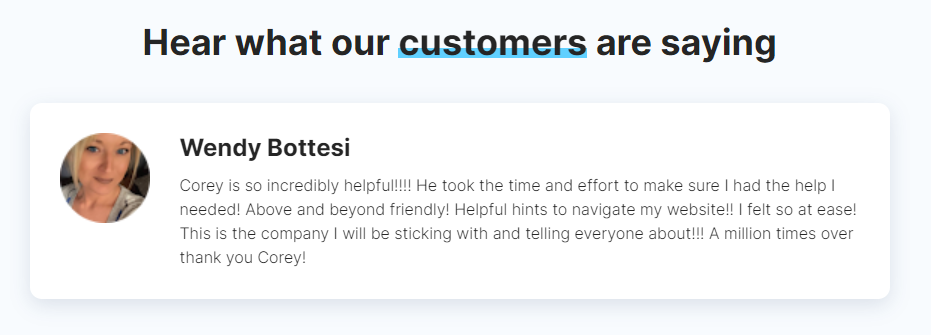
28.) Item availability
Your customers need to know what items you have in stock. If they don’t see anything, then chances are good that your website visitor is not going to buy! It’s also incredibly important that this is accurate, as you don’t want someone to make an order, only for you to have to say how the product is currently out of stock.
Instead, leave a note on the product page that the item isn’t back in stock for another two weeks. This actually makes the product seem exclusive and harder to buy, which will make the customer come back on said date. If you would like to learn even more product page tips, check out our product page optimization post for 21 tips and tricks!
29.) Contact Information
Give shoppers a way to reach out and ask questions before making their purchase (or call if it’s more convenient). Your customers deserve to feel comfortable reaching out with any questions or concerns.
You may even want to set-up a live chat box, which will allow you to help your customers in minutes.
30.) Frequently asked questions
Your customers may have questions before they make a purchase. Include an FAQ page where you answer their most common queries!
Furthermore, this is an excellent place to sneak in some information about promotions you’re running or the upcoming launch of new products.
31.) Abandoned cart reminders
There are many reasons why a customer might abandon their shopping cart. They could be worried about the cost, not sure which size to order, or they may have forgotten something in their cart during checkout.
To try and combat this problem, create an abandoned-cart reminder that sends them emails until they come back!
Final Thoughts on Setting Up an Ecommerce Website
In conclusion, if you want to have a successful online business, then there are 31 essentials that you need to include on your website. These include things like having a blog, paying attention to SEO, and making sure that your site is mobile-friendly.
While this list only covers the basics of building an effective ecommerce website, it can be helpful for first-time online business owners who are looking to launch their own store in the near future. If you take these steps and follow a well-defined marketing plan, then you’ll be on the path to online success.