Product images are a crucial part of any ecommerce website development. Without these pictures, customers would have to rely on descriptions and other content to make their purchase decisions.
But how does an ecommerce store get the rights to use these images? Luckily, there are many options you can take to find the perfect images for your products! Let’s dive in!
Tips for Getting Product Images
1.) Ask the manufacturer
There are a few steps you can follow when asking a manufacturer for product images.
First, try to identify the appropriate contact person or department at the manufacturer. Look for contact information on their website or try reaching out to the customer service department for guidance.
Then work on preparing your request. Try to clearly state what you are looking for, including the specific product(s) you are interested in, the type of images you need (high-resolution photos, 3D renderings, etc.), and the purpose of the images (for the website, social media, etc.). In this message, try to be polite to ensure you get a good response.
If you don’t hear back within a week, try to follow up. It’s okay to follow up with a polite reminder of your request.

2.) Take photos of the products yourself
If the manufacturer refuses to send you product images, maybe you should look into options for taking the photos yourself. This assumes you have the products in-hand and aren’t just drop shipping them.
Here are some tips for taking product photos yourself:
- Use a tripod to help keep the camera steady and get crisp, clear images.
- Use daylight to give your photos a more natural, flattering look. If possible, take your photos near a window or outdoors on an overcast day.
- Try taking photos from different angles to see which ones best show off the product. You might want to try overhead shots, close-ups, and shots from different distances.
- Edit your photos with software like Adobe Photoshop to touch them up and make any necessary adjustments.
- Use props to help give the product context and make the image more interesting. Just be sure that the props don’t distract from the product itself, or give the impression the props are included in the sale of the item.

3.) Look for stock photos
If you can’t get images from the manufacturer, and you can’t take them yourself, maybe it’s time to look into stock photo options. This can be a little more challenging, since not every product exists in such websites. We’ve got a list of stock photo websites further down, if you’d like to explore this option.
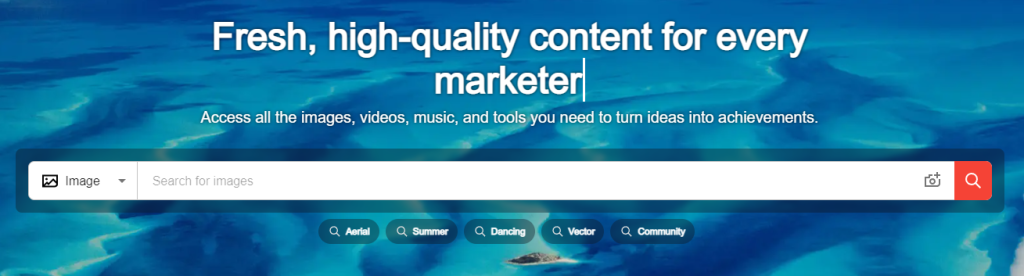
Are Stock Images Subject to Copyright?
Yes, almost every image on the internet is subject to some kind of copyright. Here are the most common types of stock photo licenses, each with their own set of terms and restrictions.
- Royalty-free: This license allows you to use the stock photo multiple times without paying additional royalties. However, there may be other restrictions, such as limits on the size of the image or the number of copies you can make.
- Rights-managed: This license grants specific rights to use the stock photo for a specific purpose, such as a particular project or for a certain time period. The price of a rights-managed license is typically based on the intended use of the photo, set by the copyright owner.
- Extended license: This license allows for greater use of the stock photo, such as the ability to use it on merchandise or as part of a trademark. These licenses are usually more expensive than standard licenses, though.
- Creative Commons: This license allow for the free use of stock photos as long as certain conditions are met. These conditions may include attribution (crediting the original creator), non-commercial use, or agreement to not modify the image.
Where To Find Free Stock Images
There are a number of websites that offer free stock images that you can use for personal or commercial projects. Here are a few of those options:
- Unsplash: This website offers a large collection of high-quality, royalty-free images that you can use for free. They have a really nice collection of images from a wide variety of artists.
- Pexels: This site offers a wide selection of free stock images that you can use for any purpose. They also have videos you can check out!
- Pixabay: This website offers a large collection of free images, videos, and music that you can use for personal or commercial projects. They have more than 2.7 million high quality stock images!
- Free Images: This site offers a collection of royalty-free images that you can use for personal or commercial projects. They have photos, vectors, clipart, icons, PSDs, and more!
- StockSnap: This website offers a large selection of high-resolution, royalty-free images that you can use for free. They have new images added daily.
As mentioned earlier, it is important to be aware of the terms of use for each photo you use. There could be restrictions on how the images can be used, so be sure to read and understand the terms of use first.
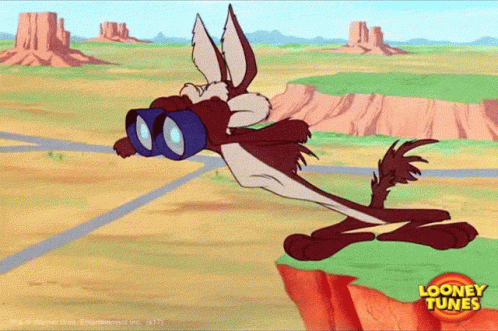
Final Thoughts on Getting Ecommerce Product Images
As discussed, there are many ways to get product images for your ecommerce store. You can contact the manufacturer, take the photos yourself, or find stock images online. We also talked about the importance of understanding common license types. Good luck marketing your ecommerce products! Check out this article for tips on ecommerce digital marketing strategies!