If you’re a verified Instagram user or have over 10,000 followers you can add links to your Instagram story that get triggered by a swipe up… an incredibly powerful tool. With this unlocked feature, you can promote a product, service, event, or really anything and encourage your fans to “swipe up” to get more details using your Instagram story link.
Related Articles:
- How to Link Your Instagram Account to Your Facebook Page
- Best Time to Post on TikTok for Maximum Views
- How to Accept a Facebook Page Admin Invite
How to Add a Swipe Up Link to Your Instagram Story
- Take a photo to add to your story
- Click the link icon at the top
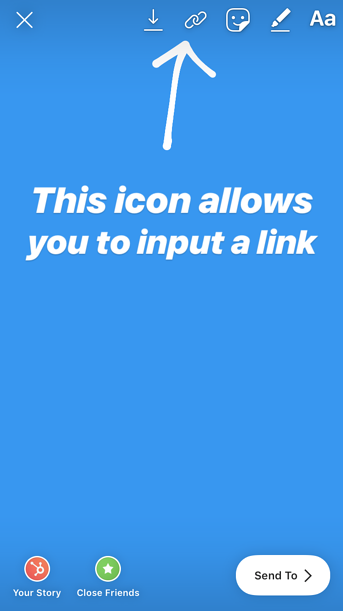
3. Click + URL
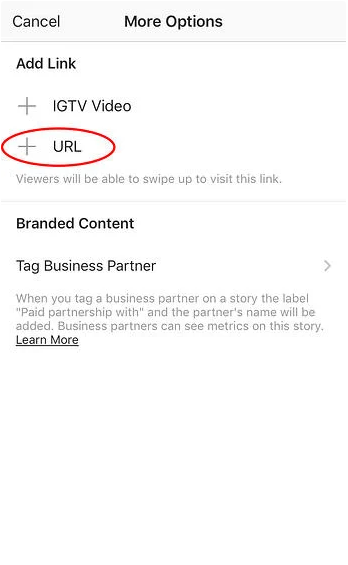
4. Type the URL into the text box
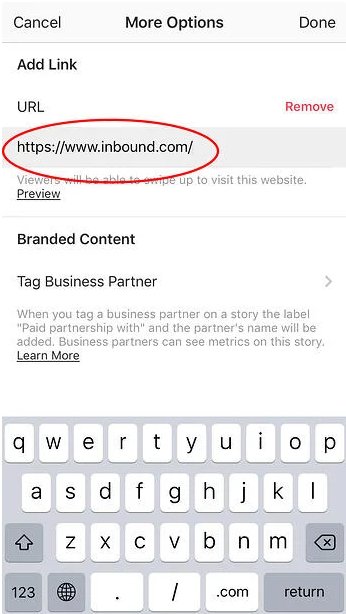
5. Publish by clicking +Story
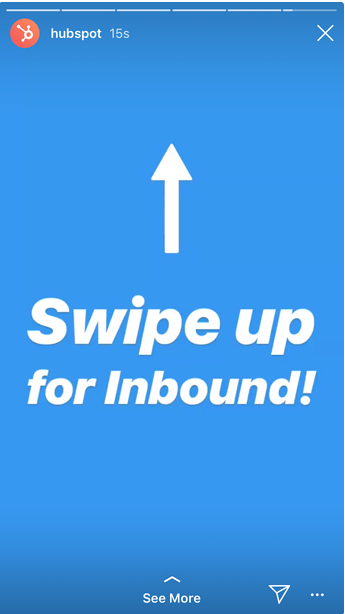
Instagram “Swipe Up” Link Story Examples
1.) Adding a Soundcloud link to an Instagram story
- In the latest version of the SoundCloud app, find a track you want to share
- Tap the share icon at the bottom of your screen
- Tap the Instagram icon or select “Share to Instagram Stories” (depending on what phone you’re using)
- Share the link with all your followers
2.) Adding a GoFundMe link to an Instagram story
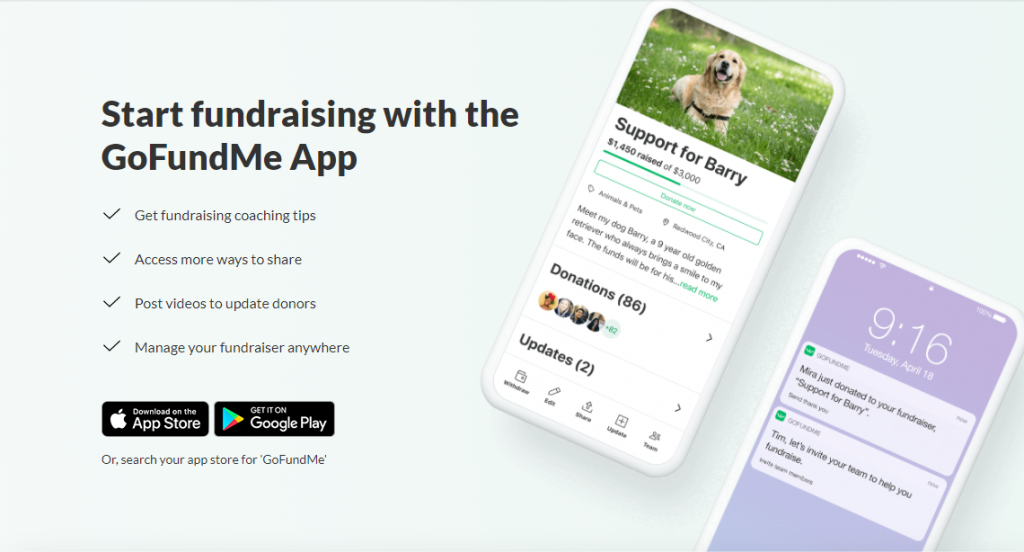
Our GoFundMe mobile app makes sharing links to Instagram fast and simple. Just tap the Sharing icon at the top right of your screen and then select “Instagram.”
You’ll then want to share your GoFundMe link in your Instagram bio, so your friends, family, and community know how to find your fundraiser. You can also create an Instagram account or hashtag, especially for your fundraiser. That way, your supporters can help share your GoFundMe on Instagram by spreading your hashtag.
3.) Adding a Spotify link to an Instagram story
How to add Spotify music to your Instagram story.
- Open Spotify on your phone or tablet
2. Click the 3 dots next to the song you’re listening to.
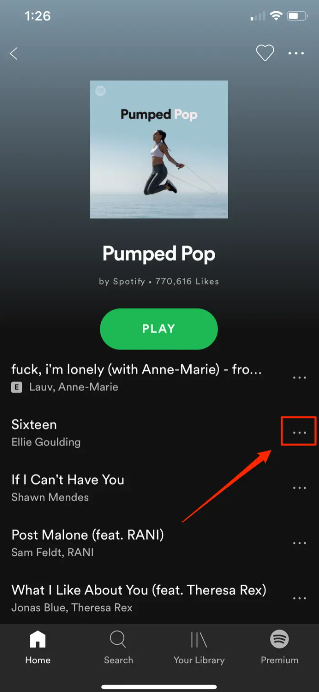
3. Tap “Share”
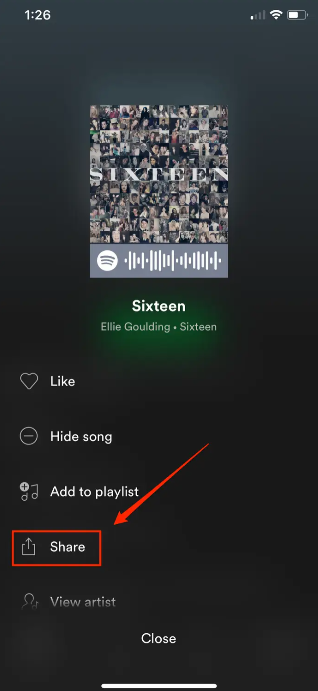
4. Select Instagram Stories
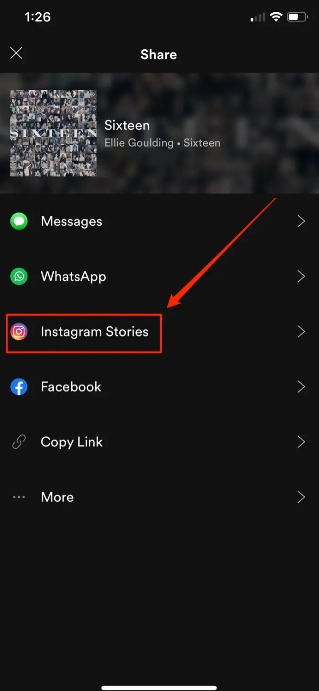
5. Edit the photo how you’d like and then click “Send to”
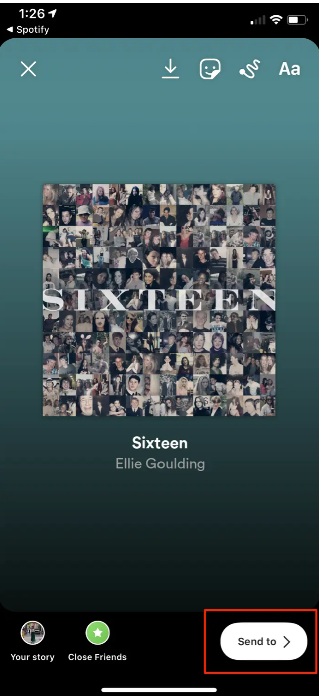
6. Tap “Share” next to Your Story
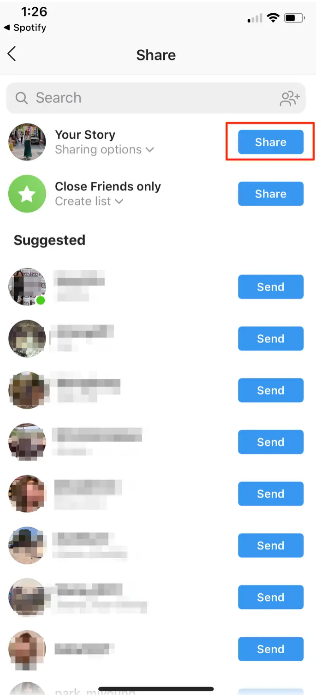
4.) Adding a YouTube video to an Instagram story
After uploading an image or video to your story click the “link” icon before publishing. From here you can paste the YouTube link you’d like to add to your Instagram story. The tap the “checkmark” in the top right corner.
Please add a Lead Magnet.
Effective Ways to Use Swipe Up Links on Your Instagram Stories
Being able to add links to your Instagram story is incredibly powerful in the hands of a savvy marketer. Done incorrectly however will result in very little results to be proud of. Here is a list of a few ways to fully utilize this new feature to the best of its ability.
We’re not telling you to spam your Instagram stories with links but rather keep a good ratio of stories with links and without links. Shoot for a 4:1 ratio of no links to links to ensure you don’t annoy any followers.
1.) Drive traffic to a blog post
If you’ve written an article on your website that’s relevant to the fans you have on Instagram it would be foolish to not mention it at least once on your story. This has many benefits.
- Makes your followers aware of your blog if they don’t know already
- Results in page views that either generate revenue or leads for your email list
- Can help your post gain some virality if shared by your followers
- Help your blog post rank higher on Google if you get good engagement and page time
- And much more..
2.) Promote exclusive content
Post sneak peeks or flash sales on your Instagram stories to promote any exclusive content you have. This could include your Patreon, an inner circle you have, a private Facebook group, a private discord server, OnlyFans, etc.
Your Instagram followers are your best source of hot traffic because they know and relate to you. Kind of seems like a no-brainer but they follow you for one reason or another.
3.) Push your products or services
Just launched a new product? Link it on your Instagram story.
Accepting new clients? Link it on your Instagram story.
50% off sale? Link it on your Instagram story.
You get the idea…
As stated above your Instagram followers like and trust you. Show them your high-quality product or service and some are guaranteed to buy. Just don’t overdo this or you might lose followers.
4.) Promote your other socials
Not every single one of your Instagram followers is going to follow you on every social media account you own. If you have a YouTube, TikTok, Facebook, Snapchat, or whatever, don’t forget to add links to them on your Instagram stories.
If you’d like a faster way to post content on multiple platforms here’s how to cross-post from Facebook to Instagram.
You can even invite your friends to like your Facebook page, here’s how.
This can help diversify your following and make sure all of your fans aren’t in just one place.