Hello, tech enthusiasts! Looking for inspiration to create an online presence for your computer repair shop and attract more customers? Our guide to the top 24 computer repair websites is here to help.
Our website marketing team has carefully evaluated the best computer repair sites, taking into account factors such as design, functionality, uniqueness, and user experience. From visually appealing designs to comprehensive information about computer repair services, these sites embody excellence in the tech industry.
Not only will you find inspiration for your own website, but also gain valuable tips on how to create an online presence that showcases your expertise and professionalism in computer repair services.
Improve your computer repair shop with the help of this guide, and create an online presence that reflects the beauty and uniqueness of your tech services! You’ll find website examples of clothing manufacturers, retail clothing stores, online clothing retailers, boutique clothing stores, and designer clothing companies in this list! For examples within other industries, head over to our 2023 best websites blog article!
Top PC Repair Website Designs
1. HelloTech

HelloTech has a great computer repair website that uses a variety of blues along with white for a color scheme. Our web designers thought this was a good example of a homepage layout for computer repair companies because of their template that was easy to navigate. Another design quality in this professional computer repair site was their inclusion of a FAQ page. HelloTech had conversions in mind when designing the cleanly designed logo in their website. Don’t scroll past this website when hunting for design ideas for your next computer repair website!
2. iFixit
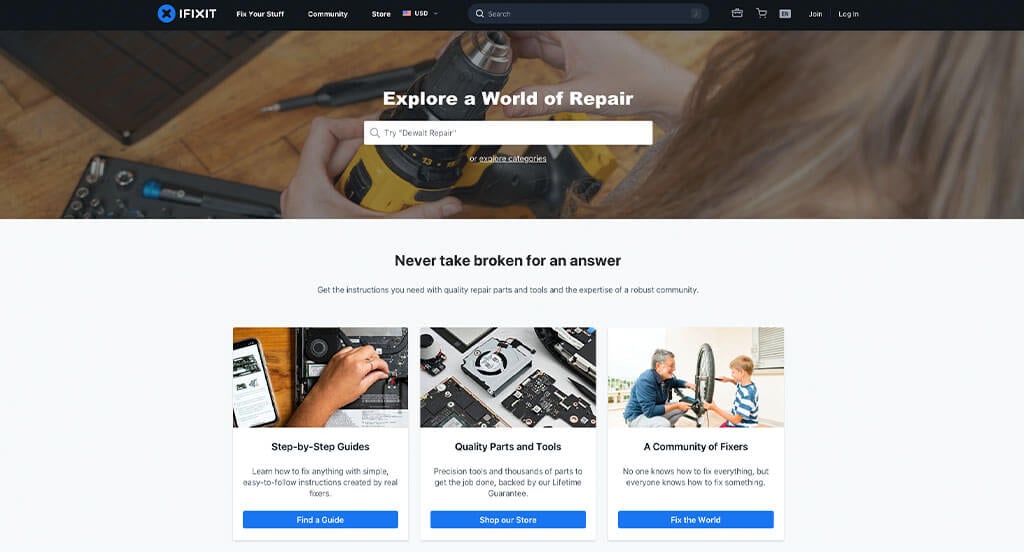
This is a great website design idea for a computer repair company that is looking for a custom look and feel for their next web design template. We thought this was a good homepage design example for computer repair companies because of their use of buttons to enhance usability. Another design quality in this creative computer repair website was the inclusion of a search bar. They clearly had a focus on digital marketing when designing the domain for their website that matches their company’s name. For the computer repair companies out there looking through website examples, make sure to check this one out!
3. Boxaid

This is a good example of a website design for computer repair companies looking for a professional look and feel for their next site. As you scroll through the homepage of the website, one of the qualities you’ll notice right away is the customer review section. Another design quality in this clean computer repair website we enjoyed was the short and to the point paragraphs. They clearly had a focus on website marketing when building the use of blocks of color to emphasize a statement within their website. Give some thought to the great design of this computer repair website when building out your next website.
4. Mobile Computer Repair
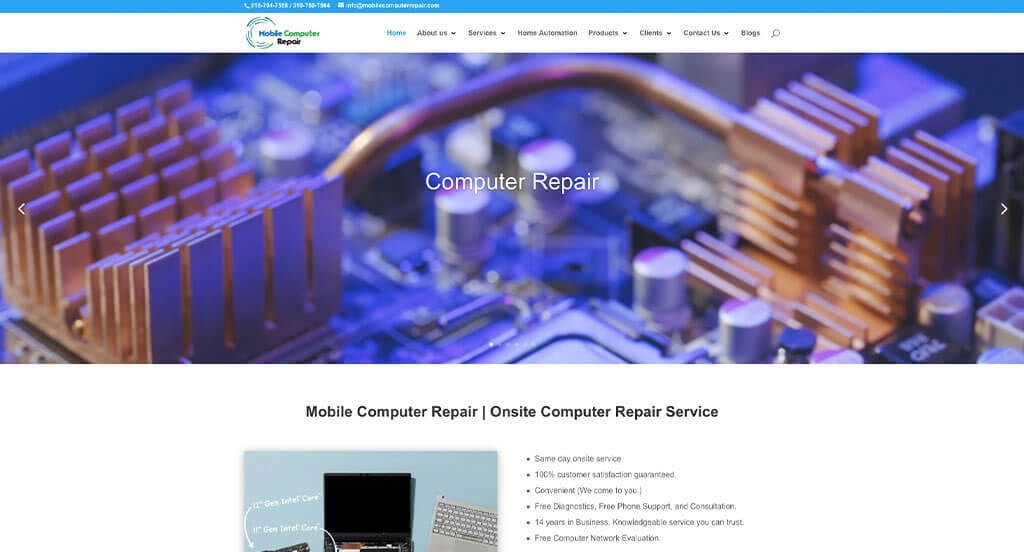
Mobile Computer Repair has a great looking website that uses blue, green, white and black for their color scheme. Of all the professional computer repair websites we reviewed, one of the features in this custom website we liked was the use of bullet points to make the information more organized. The interesting layout was another thoughtful feature in this professional computer repair website we enjoyed. They clearly had a focus on internet marketing when creating the bold font for their titles in their website. Be sure to consider the great design of this computer repair website when building your next website.
5. GoEBITS
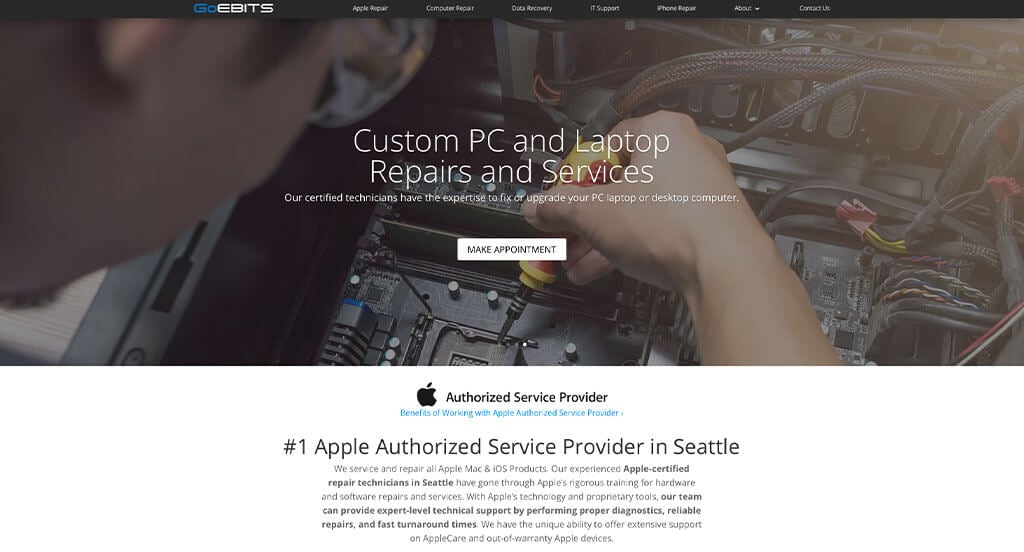
This is a great website design idea for a computer repair company who is looking for inspiration for their custom websites. The most refreshing part of this computer repair website was their large imagery. The optimized content was a good choice for a unique computer repair website. They had ease of use in mind when designing the well-labeled navigation bar for their website. If you are looking for template examples for your next computer repair companies site, give some thought to this one.
6. Tech Atlanta Computer Repair

This is a great website example for computer repair companies that are looking for a custom web design idea. After scrolling past the header of this computer repair website, you’ll notice thoughtful logo design. Another thoughtful feature in this custom computer repair website was the stunning color palette. They had website marketing in mind when designing the simple contact information for their website. Any website designer who is mocking up websites for computer repair companies will want to consider checking this website out.
7. Gadget Rehab
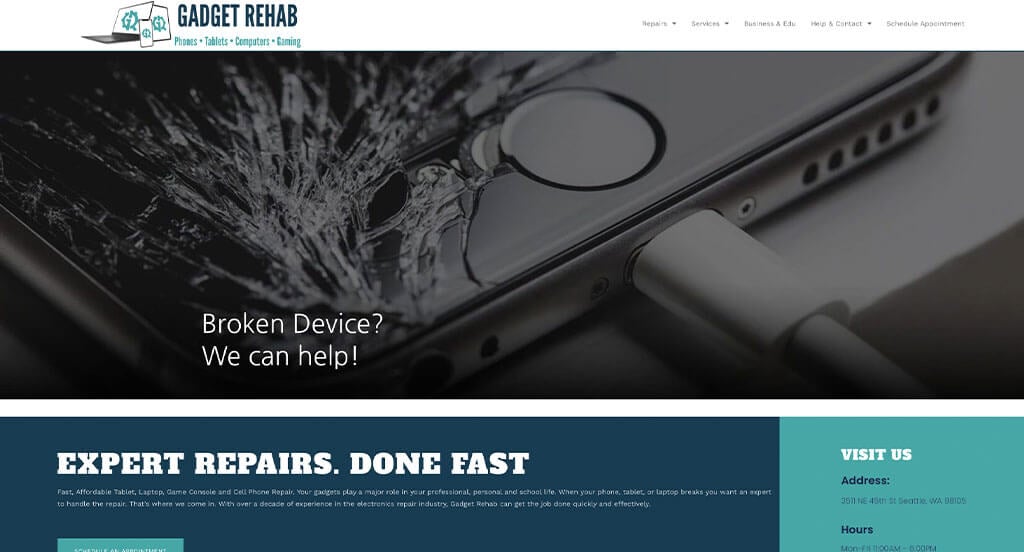
This is a good example of a web design for computer repair companies looking for a custom website. Of all the custom computer repair websites we reviewed, one of the features in this custom website we liked was the pretty accent color. The use of graphics was refreshing for a custom website. From a marketing point of view, we liked the way they utilized a customer review section. With so many quality reasons to consider this computer repair website, it’s no wonder we included it in this list of the best sites!
8. Paragon Geeks
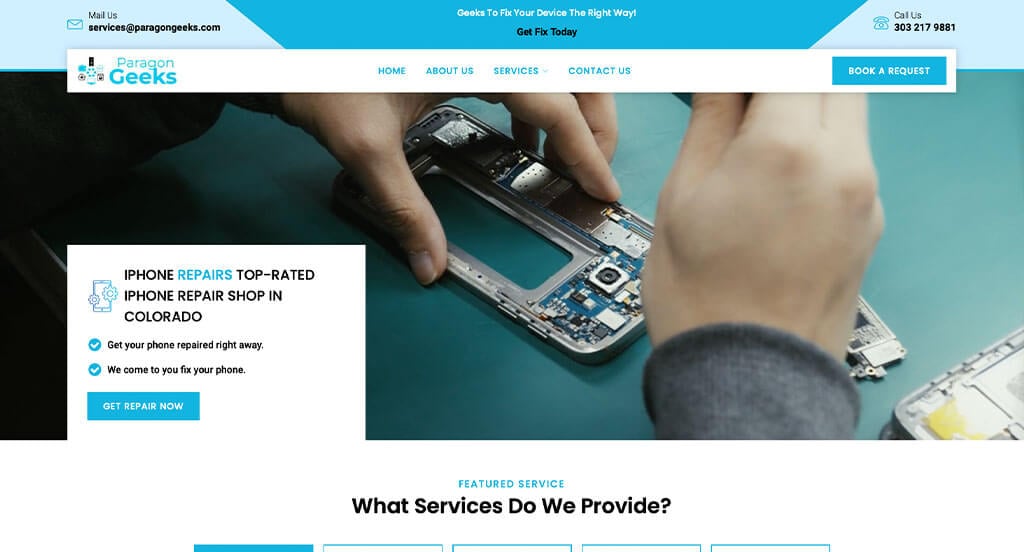
This is a good example of a web design for computer repair companies who are looking for a custom layout. One of the homepage features of Paragon Geeks we noticed was their use of graphics throughout the page because it was rather refreshing for a computer repair website. Another feature in this professional computer repair site we liked was the variety of blues paired with black and white to create their color scheme. Their clearly labeled menu helped make this one of the top computer repair websites we looked at. So many attractive qualities to consider when ranking this website.
9. PC Repair Phoenix
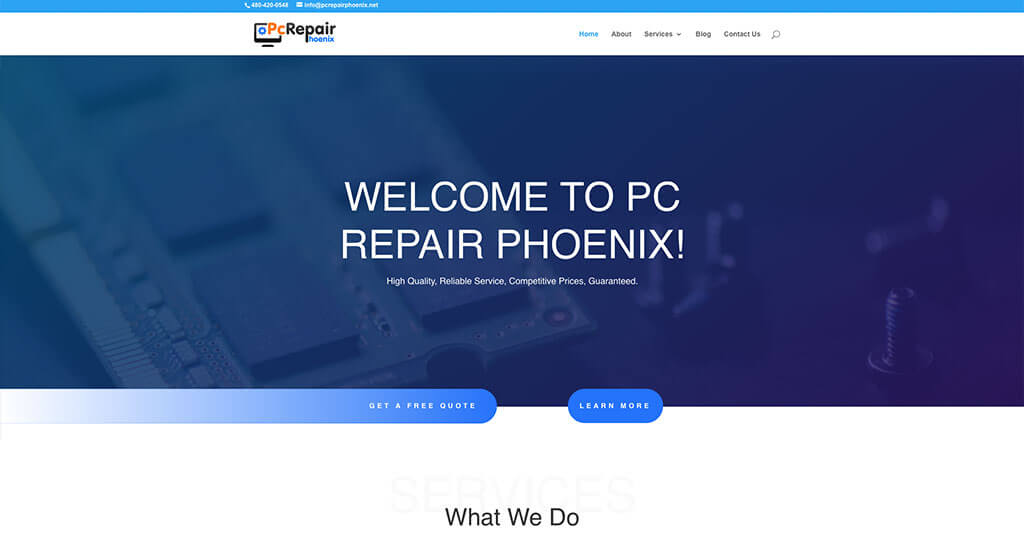
The white, orange, blue and gray colors used in this custom computer repair website stood out to us because the color combination looks great together. As you scroll through the homepage of the website, one of the design qualities we liked was their template that was free of distractions. The well labeled navigation bar was definitely refreshing for a custom website. The domain for their website that matches their company name helped make this one of the best computer repair websites we considered. For computer repair companies looking for examples for their next website layout, this design example will absolutely be one to consider.
10. Computer City Repairs
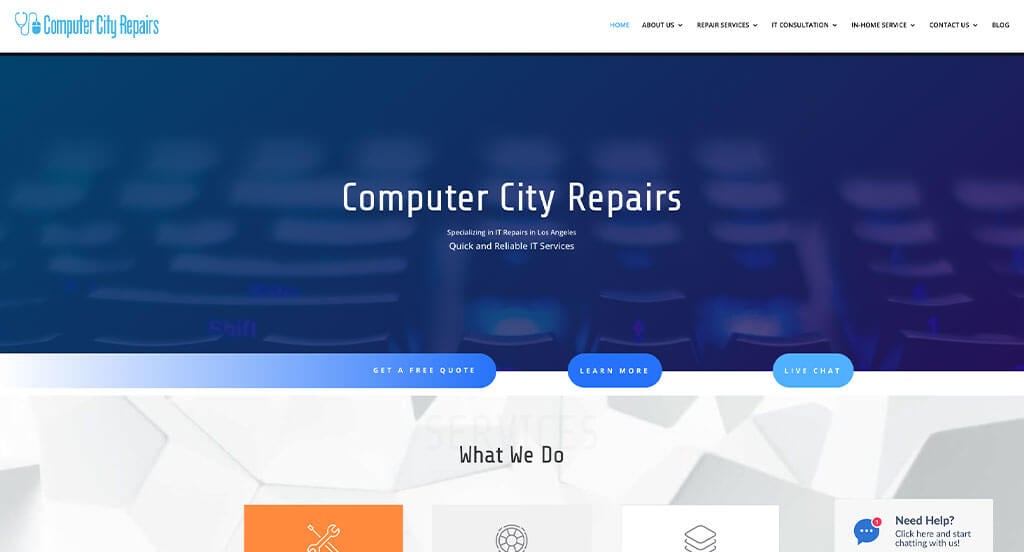
The black, blue and white color scheme seen in this computer repair site stood out to us because it creates a refreshing design. After scrolling past the header of this computer repair site, you’ll notice their automatically playing video. This professional computer repair website also does a good job with their thoughtful logo design. They clearly had a focus on ease of use when creating the live chat for their website. Give some thought to the creative design of this computer repair website when developing your next website.
11. Rossman Repair Group

This is a great website example for computer repair companies looking for a custom web design. The template that was well organized was likely the most impactful feature in the homepage of Rossman Repair Group. The navigation bar with organized categories was definitely refreshing for a unique site. They clearly had a focus on website accessibility when building the green accent within their website. These were just a few of the numerous qualities in this website to consider when putting together this list of top websites for computer repair companies.
12. Steve’s Computer Repair

We liked how this computer repair site combined the colors of blue white and gray to create an attractive website design. As you scroll through the homepage, one of the design qualities we liked was their use of buttons to enhance usability. The addition of a customer review section was definitely refreshing for a professional site. They had digital marketing in mind when designing the bold font for their titles in their website. Be sure to consider the unique design of this computer repair website when building your next website.
13. Computer Solutions Tampa
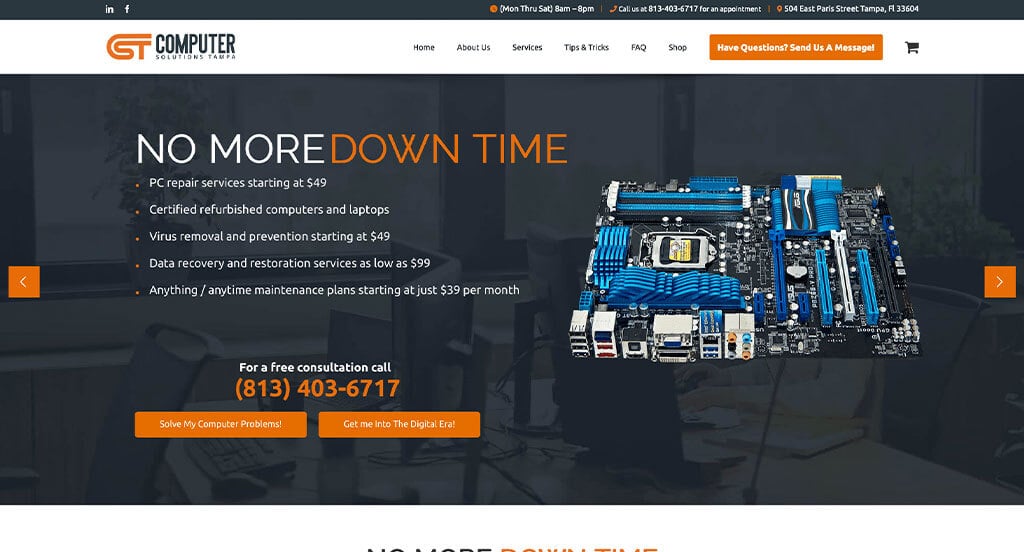
This is a great website design idea for a computer repair company who is looking for inspiration for their next custom website. After scrolling past the navigation of this computer repair site, you’ll notice their unique color palette. The use of bullet points to organize the information was definitely refreshing for a professional computer repair website. Computer Solutions Tampa had ease of use in mind when creating the domain for their website that matches their company’s name. With so many quality reasons to consider this computer repair website, it’s no wonder we included it in this list of the best sites!
14. Cellular Zone
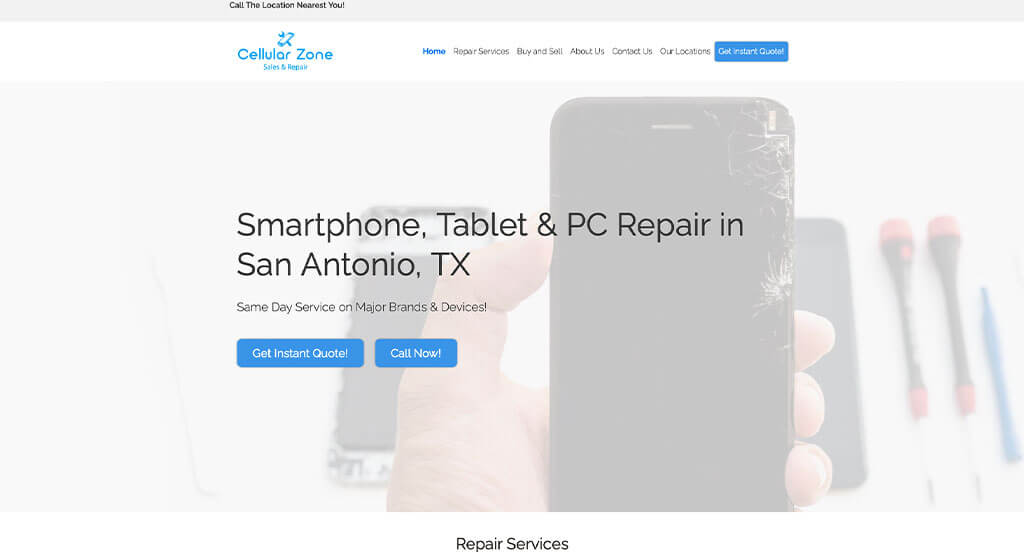
This is a great website design idea for a computer repair company that is looking for a custom look and feel for their next web design template. As you scroll through the homepage, one of the design qualities we liked was the variety of different sized fonts that were used appropriately. The clearly labeled menu was refreshing for a professional website. They had conversions in mind when creating the simple contact information for their website. If you are looking for template examples for your next computer repair site, be sure to check this one out.
Related: Technology consultants often utilize digital marketing to build out revenue funnels to capture emails within lead generation campaigns. You can do the same with the help of a digital agency with experience in your industry.
15. Mobile PC Fix
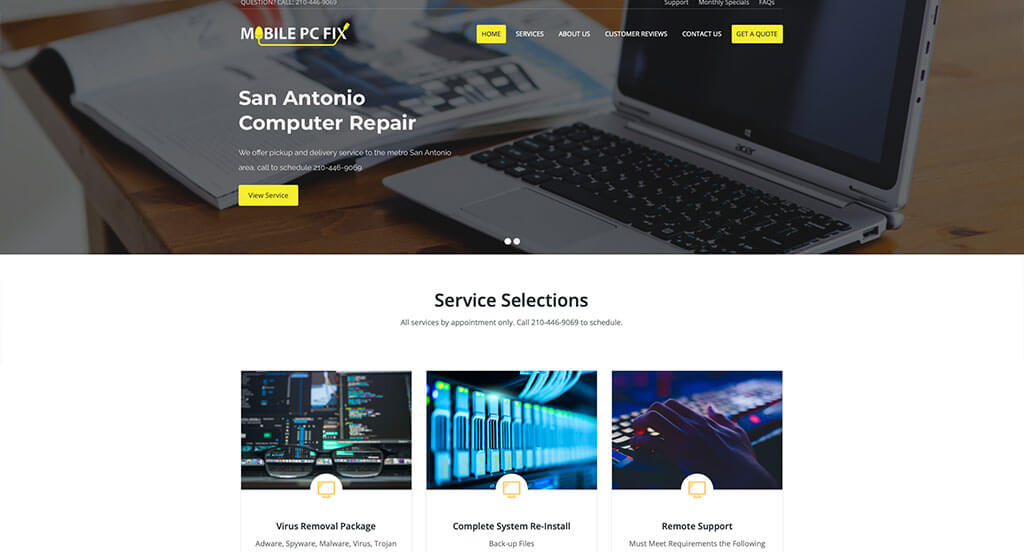
This is a great website design example for a computer repair company that is looking to get inspired for a custom layout. The accent of yellow was likely the most impactful quality in the homepage of this website. The clearly labeled pricing was definitely refreshing for a professional computer repair site. They clearly had website marketing in mind when designing the subtle animations for their website. For computer repair companies looking for examples for their next website layout, this example will for sure be one to consider.
16. PROTEKIT

The blue, orange and white color palette seen in this computer repair website stood out to us because it creates an energetic feel. As you scroll through the homepage, one of the design qualities we liked was their inclusion of case studies. Their layout that was well organized was another unique quality in this professional computer repair website we enjoyed. They clearly had internet marketing in mind when building the optimized content for their website. Give some thought to the great design of this computer repair website when developing your next website.
17. APC Integrated
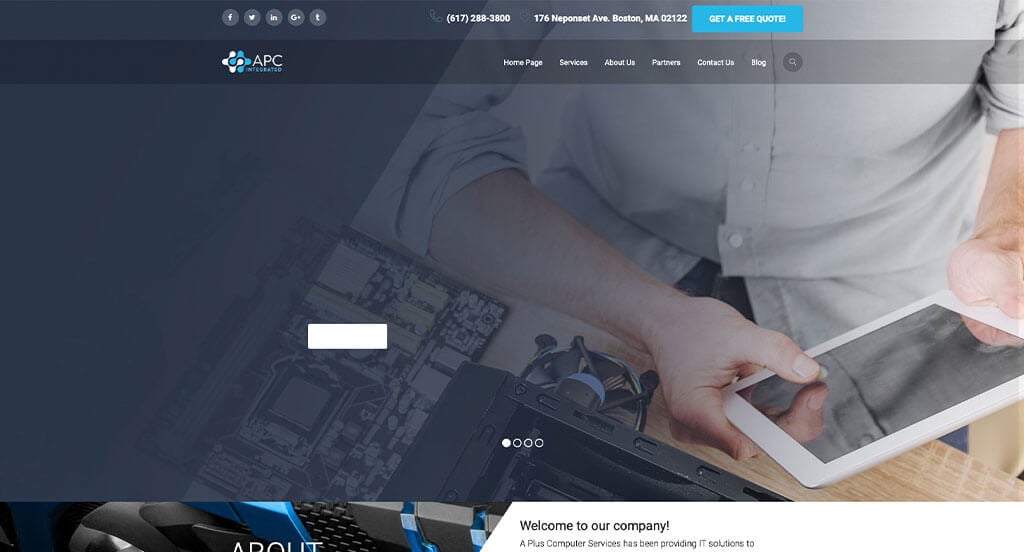
We liked how this computer repair site combined the colors of white, blue, gray and black to create an attractive website layout. We thought this website was a good example for computer repair companies because of their interesting logo design. The stunning template was definitely refreshing for a professional website. APC Integrated had website marketing in mind when adding in buttons for simple navigation throughout their website. Any web designer developing websites for computer repair companies will want to consider checking this website out.
18. Advanced Computer Consulting
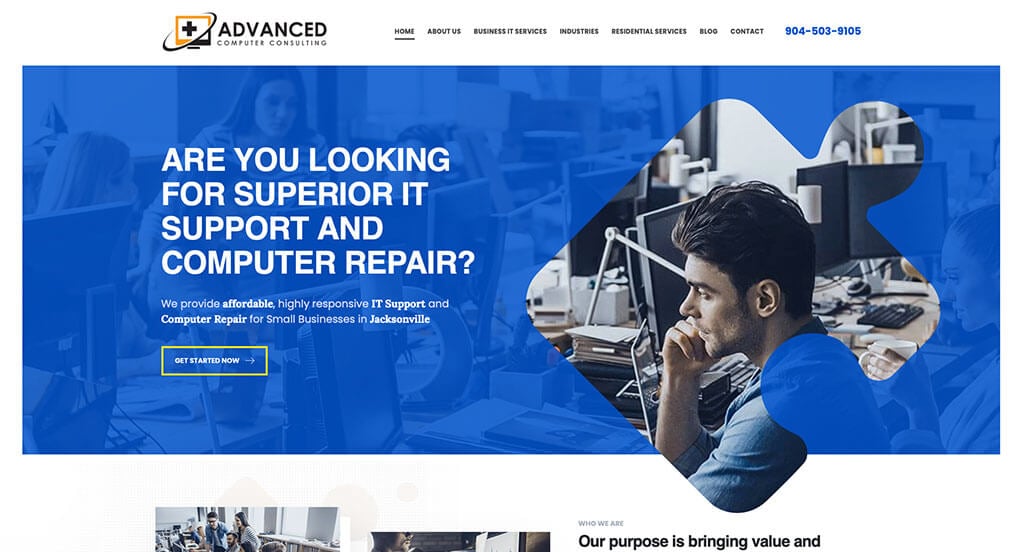
This is a good example of a computer repair website design to check out when looking for inspiration for a professional looking website. After scrolling past the header of this computer repair website, you’ll immediately notice their template that was free of distractions. The addition of a blog was another thoughtful feature in this professional computer repair site we enjoyed. They had digital marketing in mind when designing the well-labeled navigation bar for their website. Don’t forget to check this website out while looking through our list of the best computer repair websites!
19. CPR Cell Phone Repair
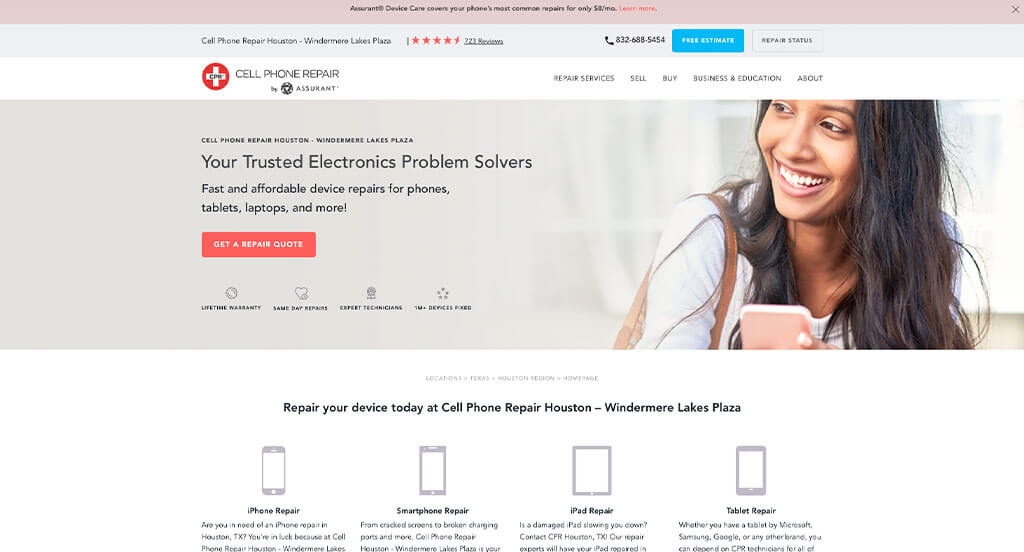
CPR Cell Phone Repair has a great looking website that uses a red and white color scheme, which we like because it adds to the theme of their company. The simple navigation was definitely the most impactful quality in the homepage of CPR Cell Phone Repair. The boxes to organize their content was absolutely a consideration when ranking CPR Cell Phone Repair in this list of the most professional computer repair websites. They clearly had conversations in mind when creating the high-quality imagery for their website. What a great website to review when designing your next computer repair website!
20. Need Computer Help

This is a good example of a computer repair website design for someone who is searching for a professional website design idea. We thought this was a good example of a homepage layout for computer repair companies because of their free IT assessment survey. The phone number that was easily accessible was refreshing for a unique website. Their use of graphics helped make this one of the best computer repair websites we considered. Be sure to consider the unique design of this computer repair website when developing your next custom website.
21. Esser Consulting
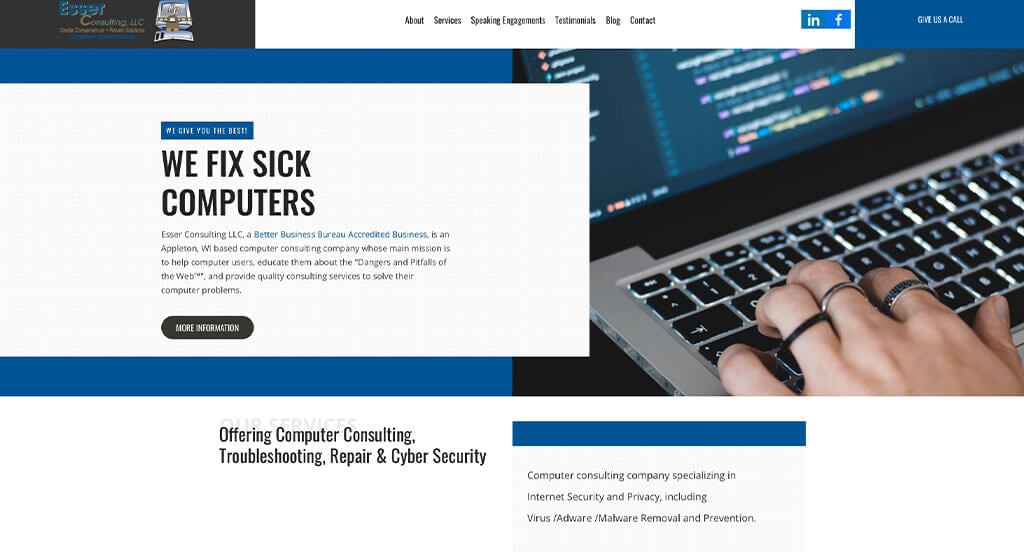
This is a great computer repair web design example for someone looking to develop a professional website. We thought this was a good example of a homepage layout for computer repair companies because of their use of textures for backdrops. The addition of a few graphics was refreshing for a professional site. Esser Consulting clearly had digital marketing in mind when designing the large font for their titles within their website. Don’t scroll past this website when considering design ideas for your next computer repair website!
22. ubreakifix
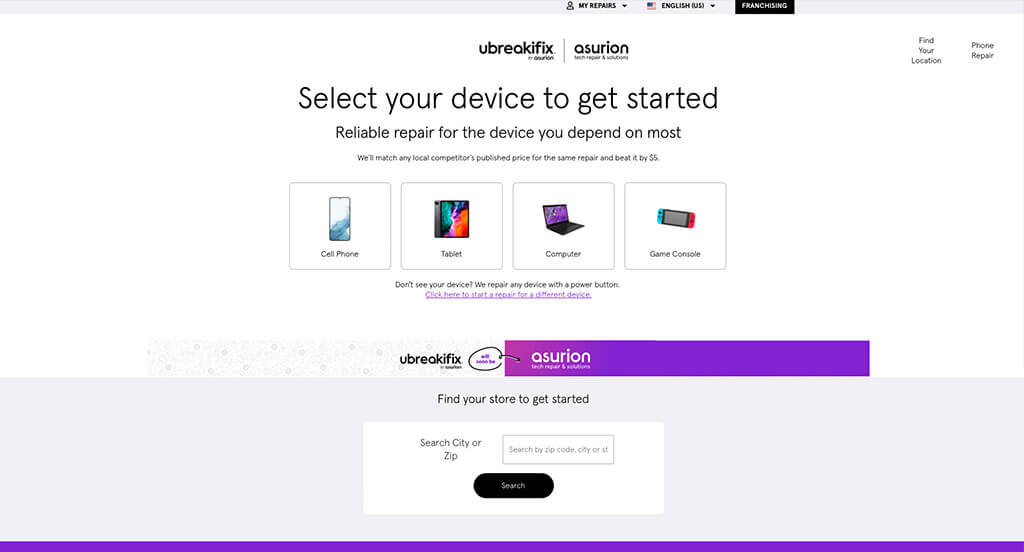
This is a creative website design example for a computer repair company to check out when looking to build their next website. We thought this website was a good design idea for computer repair companies because of the purple accent to add a bit of color to their site. This professional computer repair website also does a good job with their inclusion of customer reviews. They clearly had digital marketing in mind when building the professional visuals for their website. If you are looking for template options for your next computer repair website, be sure to check this one out.
23. Asurion
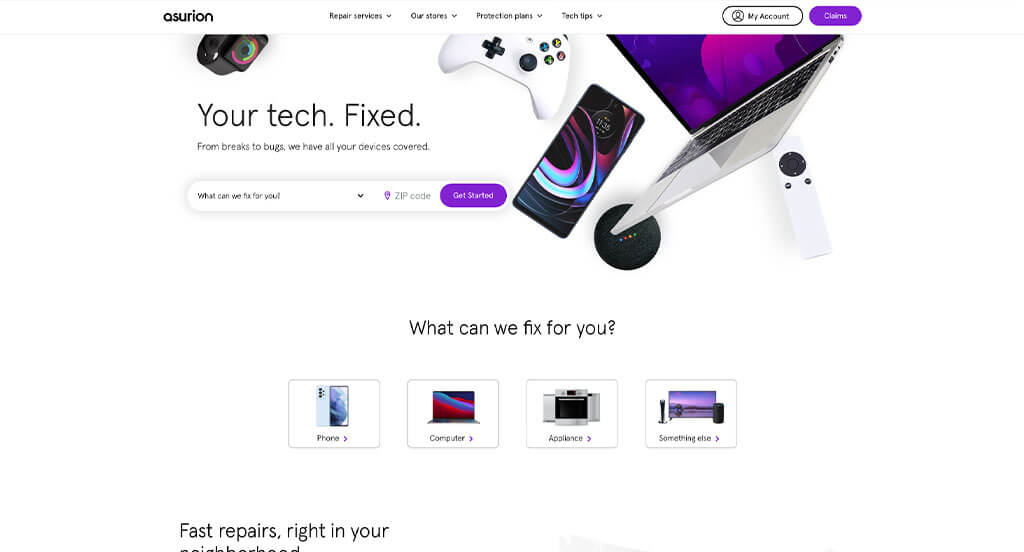
This is a great web design example for computer repair companies to look into when searching for a professional look and feel for their next site. The inclusion of a search bar was probably the most impactful feature in the homepage of Asurion. The use of buttons that link to other areas of their site was absolutely a consideration when ranking asurion in this list of top computer repair websites. Asurion clearly had digital marketing in mind when designing the layout that seems authentic for their company. Give some thought to the great design of this computer repair website when developing your next custom website.
Related: Computer repair shops often use SEO as a way of getting ranked high in search results to get organic traffic and leads into their stores.
24. Comptechnyc

This is a great computer repair web design example for anyone who is looking for a professional look and feel for their next site. One of the homepage features in Comptechnyc we noticed was their stunning color scheme. Another design quality of this clean computer repair site we liked was their captivating font. Comptechnyc clearly had a focus on internet marketing when building the domain for their website that matches the company’s name. There was no shortage of reasons to include this website in our list of websites for computer repair to consider when developing their next website.
How to Build a Great Computer Repair Website
Are you in the process of building a new website for your computer repair company? How exciting!
Let’s walk through some of the most important steps in building a new, or redesigning an existing, computer repair website.
Feel free to skip the first few sections if you already have a domain name, hosting service, and website platform picked out!
1.) Purchasing a Domain Name
Picking out a domain name for your computer repair website is a crucial step in establishing your company’s online identity. It serves as the address that visitors will use to access your website, and it plays a significant role in branding and recognition of your services.
Here’s a step-by-step process to help you choose the perfect domain name:
- Brainstorm: Start by thinking of ideas for your domain name, considering the name of your business, the services you offer, and your location.
- Simplicity: Try to keep your domain name simple, easy to spell, and pronounce. Avoid using complex words, hyphens, or numbers.
- Consistency: If your business has an established brand name, it’s generally a good idea to include it in your domain name. For example, if your business name is Chicago PC Repair, don’t register a domain name such as BigTownComputers.online.
- Availability: Check the availability of your desired domain names before proceeding. Many common domain names have already been registered. If that is the case, see if your desired domain name is available for purchase. Just be mindful not to invest too much money in buying a domain name that is for sale.
- Domain Extensions: Consider which domain name extension best suits your website’s purpose. While .com is the most common and widely recognized extension, there are many other options available, such as .net, .org, or industry-specific extensions like .tech.
- Legal Considerations: Before registering your domain name, it’s important to conduct a trademark search to ensure that your chosen name doesn’t infringe upon someone else’s intellectual property. For example, don’t register a domain name that includes another computer repair company’s business name in it, or the name of a well-known technology brand.
- Register the Domain: Once you’ve settled on an available domain name, it’s time to register it through a reputable domain registrar. From our experience as a digital agency, we’ve found GoDaddy and Namecheap to be the most user-friendly for managing domain name registrations.
2.) Choosing a Website Platform
After figuring out your domain name, the next step is selecting a website platform for your computer repair and networking website.
Most computer repair companies are going to be content-based websites with phone numbers, live chats, appointment calendars, and contact forms to drive leads.
The average computer repair expert is going to be slightly more technical than your average business owner, so we’d expect WordPress to be more common than a hosted web builder like Wix.
- WordPress: WordPress is a versatile and widely used content management system (CMS) that offers tremendous flexibility and customization options. It caters to all types of computer repair websites, from simple websites to more complex ones offering online appointment booking. With a vast collection of computer repair themes and useful plugins, WordPress allows you to create a highly customized website tailored to your company’s needs. It’s a great choice if you value control and want the ability to expand your website’s functionality over time. While there is a hosted version of WordPress, most users prefer the open-source version installed on a web hosting account.
- Wix: The Wix platform offers comparable page building features. It’s also a hosted solution. We’ve worked on computer repair websites built on Wix and found it to be a solid page builder, making it a confident recommendation. With Wix, you won’t need a separate web hosting service.
It isn’t common to see computer repair companies launch ecommerce websites, since online retailers like Newegg and Amazon have the computer components and peripherals market pretty locked down.
Web Hosting Requirements
If you choose a platform like WordPress or WooCommerce, you’ll need to find a web hosting service.
As a shameless suggestion, we often recommend our own web hosting service because of its excellent compatibility with WordPress websites. If you’re looking for recommendations from other hosting companies, consider the following:
- WP Engine: This is one of our favorite web hosting services for computer repair companies. WP Engine offers a great control panel that simplifies the creation of staging websites. Their backup process is seamless as well. The only downside we’ve encountered is the limits they impose on PHP max_execution_time. Their pricing also increases quickly if you require upgraded services.
- SiteGround: We’ve always enjoyed working with SiteGround. Their live chat and email support are exceptional compared to more well-known hosting firms. We’ve never had to wait long to get in touch with someone, and the first person we interacted with typically solved the issue. Their backup tools are also user-friendly. Furthermore, they offer reasonable pricing for computer repair companies.
- Digital Ocean: This is a great option for cloud hosting, and it might be the preferred hosting environment for a computer repair specialist who already knows how to manage a web server.
3.) Choosing a Website Template
Most computer repair companies opt to purchase and customize a pre-designed website template, as it significantly reduces web development costs and turnaround time. However, if your company prefers a custom design from scratch, you can always hire a custom web developer or custom ecommerce developer to build your theme from the ground up.
To guide you through setting up your computer repair website, let’s focus on suggestions for finding a pre-built website template! Here are some links to the main theme marketplaces to consider:
WordPress Computer Repair Themes
You can find free themes at wordpress.org, or explore computer repair-inspired templates on ThemeForest.
Re:bytes – Themeforest
$69

ComRepair – Themeforest
$59
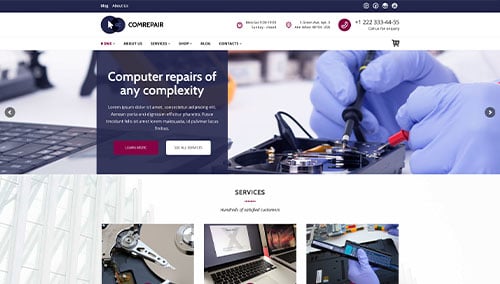
FIXIT – Themeforest
$69
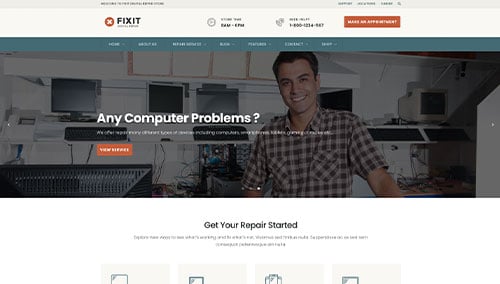
FixPress – Themeforest
$69
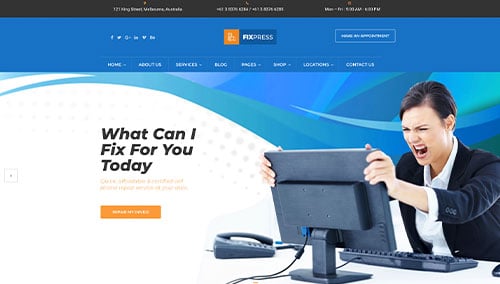
Wix Computer Repair Themes
Browse free and paid themes in their marketplace at wix.com, some of which are suitable for computer repair companies.
4.) Creating Content & Adding Images
Now that you’ve secured your domain name, chosen a website platform, and selected a theme, it’s time to start building content for your computer repair website!
There are several tips you can follow to create engaging and effective website copy. Let’s explore a few:
- Know your target audience: Before writing a single word, gain a clear understanding of your target audience. Define their demographics, preferences, and needs. Tailor your content to address their pain points, provide value, and resonate with them. This will help you rank in search engines for computer repair-related searches that are relevant to your business.
- Define your key messages: Determine the main messages you want to convey through your website content. These should align with your brand, highlight your unique advantages, and clearly communicate the benefits of your computer repair services.
- Keep it concise and scannable: Online readers tend to skim content, so ensure your writing is concise and easy to digest. Use short paragraphs, bullet points, subheadings, and bold text to break up the content and improve readability.
- Create clear and compelling headlines: Craft attention-grabbing headlines that immediately convey the value and relevance of your computer repair business. A well-crafted headline can entice visitors to explore your website further and learn more about your services.
- Incorporate keywords strategically: Conduct keyword research and strategically incorporate relevant keywords throughout your content. This can improve your website’s visibility in search engine results. However, avoid keyword stuffing, as it can negatively impact readability and user experience. Tools like Ahrefs or Semrush can assist with keyword research.
- Maintain a conversational tone: Write in a conversational manner that resonates with your computer repair audience. Avoid jargon or overly technical language unless your target audience specifically requires it. Engage your readers by addressing them directly and using a friendly, approachable style.
- Edit and proofread: Always edit and proofread your content before publishing. Check for grammar, spelling, and punctuation errors. Ensure the flow of your content is smooth and logical, and that it aligns with your brand voice and style guidelines. Tools like Grammarly can be helpful!
- Utilize ChatGPT for assistance: If you need help generating ideas or refining the content on your computer repair website, consider leveraging AI tools like ChatGPT.
To enhance the visual appeal of your content, incorporate relevant, high-quality images. Here are some tips:
- Opt for high-quality images: Choose high-resolution images that are visually appealing and well-composed. Blurry or pixelated images can detract from the overall quality of your computer repair website.
- Ensure relevance: Select images that are relevant to your content and help illustrate your message. Use images that showcase computer repair services, equipment, or satisfied customers.
- Consider stock photo resources: Utilize reputable stock photo websites like Unsplash, Pixabay, or Shutterstock to find a wide range of professional-quality computer repair-related images that align with your brand. Ensure compliance with licensing requirements and attribute images as necessary.
- Customize images when possible: If you have the skills or resources, consider customizing or branding images to align with your computer repair brand. This can create a cohesive visual experience for your visitors. Tools like Adobe Photoshop or Canva can be useful.
- Optimize image file sizes: Compress images to optimize their file sizes without compromising quality. Large image files can slow down your computer repair website’s page speed, impacting user experience and SEO. Tools like TinyPNG can assist with image compression.
5.) Post Launch Tasks
Once you have built and launched your computer repair website, there are several important tasks and services to consider for maximizing its effectiveness. Here are some essential suggestions to help you navigate post-launch activities:
- Search Engine Optimization (SEO): Implementing SEO strategies is crucial to improving your computer repair company’s visibility in local search results. Conduct keyword research, optimize your content, and ensure your website has a solid internal linking structure. Regularly update and create fresh, high-quality content to attract organic traffic. Consider hiring our SEO team or exploring third-party providers like The HOTH for assistance.
- Paid Advertising: To generate faster traffic, consider utilizing paid advertising platforms such as Google Ads or Facebook Ads to drive targeted visitors to your computer repair business. You can hire our PPC management services or find talented professionals on websites like Mayple.
- Conversion Rate Optimization (CRO): Analyze your website’s performance and user behavior using tools like Google Analytics. Identify areas where users may drop off or encounter barriers to conversion. Conduct A/B testing with tools like VWO to make data-driven changes that improve your website’s conversion rates and overall user experience.
- Website Security: Protecting your website from malware and other security threats is crucial. Ensure you have robust security measures in place, such as SSL certificates, web application firewalls (e.g., Sucuri), and regular backups. Keep your CMS, plugins, and themes up to date to minimize vulnerabilities. Monitor your website for any potential security risks and respond promptly to address any issues. Consider using a service like UptimeRobot to monitor website uptime as well.
- Website Maintenance: Regularly maintain your website to ensure optimal performance. If you are using WordPress, this includes updating plugins and themes, monitoring website speed and performance, and resolving any broken links or errors. Consider hiring our website maintenance services or finding a freelancer through platforms like Upwork. Don’t forget to regularly back up your website to safeguard against data loss or technical issues.
- User Feedback and Testing: Actively seek user feedback to understand visitor experiences and identify areas for improvement. Implement user testing and gather insights on how users interact with your computer repair website. Use this feedback to make iterative enhancements and continuously optimize the user experience.
- Content Updates: Keep your website content fresh and up to date. Regularly publish new blog posts about computer repair topics, update product or service information, and ensure that all information is accurate and relevant. Engaging and valuable content not only attracts visitors but also encourages them to return and share your content with others interested in computer repair.
Remember, post-launch digital marketing activities are crucial for the long-term success of your computer repair website. Stay proactive, monitor performance, and adapt your strategies to achieve your business goals and meet the needs of your audience.