It’s no surprise that one of the most important factors in determining your website’s success is page speed. Studies show that a 1-second delay in load time can lead to 7% fewer conversions, so it’s crucial to ensure your site loads quickly and easily for visitors.
This post will cover some of the top tools you can use for testing page speed on your website including GTmetrix, Pingdom Tools, Webpagetest, Google PageSpeed Insights, and YSlow.
Our List of Recommended Page Speed Tools (in no specific order)
1.) Uptrends
Uptrends is a useful tool for checking the performance of your website. It provides you with essential metrics like page load time, the size of requests needed to fully render the webpages on our site, and even some recommendations about how to improve it further!
Uptrends is always expanding to meet the evolving needs of our customers. They have servers worldwide, so you can choose where in Europe or North America that best suits your business’s location and schedule testing sessions.
In fact, there are servers in Berlin, Frankfurt, New York, Sydney, London, Singapore, Amsterdam, Paris, and Los Angeles.
You can test your website with different types of devices and browsers, like Chrome, Firefox, or Phantom JS.

2.) Dotcom-Monitor
Dotcom-Monitor is a top performer in the industry with metrics that are remarkably accurate. It’s another great tool for identifying errors on your website and provides all of the necessary documentation you need to resolve them.
The performance report includes details about requests, HTML code issues, JavaScript validity warnings, redirects problems (301), server response time under load testing conditions. You can also see if there were any internal or external error codes returned by visiting your site – very useful when troubleshooting!
They have an easy-to-use monitoring interface that allows you to test 25 different locations at the same time! You can also test from your Android, Windows, and Blackberry devices.
Related: If you’re having problems with your redirects, then we have the perfect article for you: How to Manage 301 Redirects?
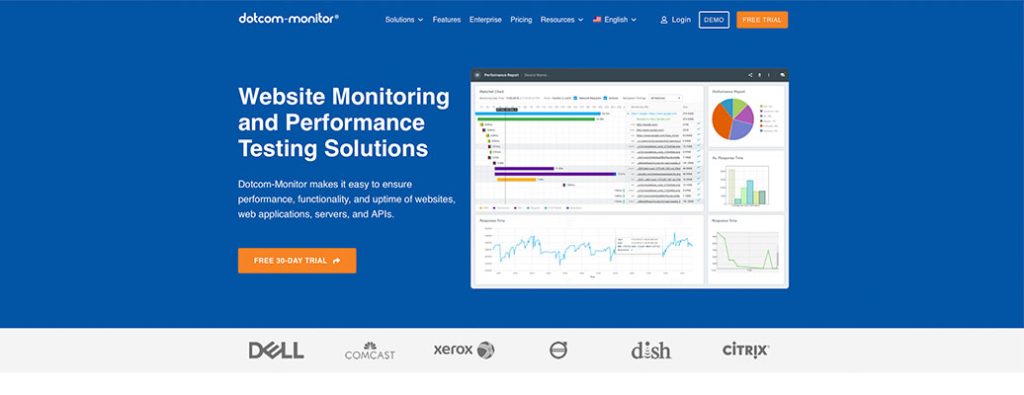
3.) Sematext Synthetics
Sematext is a very intuitive tool that provides you with metrics to help determine how fast your website loads for visitors.
Sematext Synthetics is a monitoring tool that intelligently tracks your APIs and websites across the globe and measures performance on various devices/browsers with ease thanks to its intuitive interface. It also identifies issues in third-party resources so you can fix them before they become major problems!
You may evaluate over 25 website performance metrics with Sematext Synthetics, including the following key ones:
- Core Web Vitals
- First meaningful paint
- HTTP headers
- Time to first byte
- Page speed and load times
- Request waterfall
- Page sizes
- Number of requests
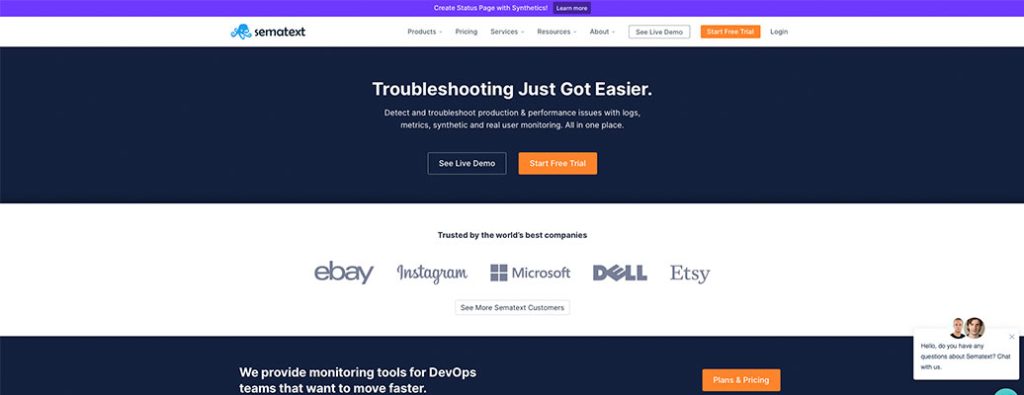
4.) GTMetrix
GTmetrix is another great tool for testing page speed on your website. It will identify everything that’s slowing down the load time of your webpage, including external resources like JavaScript and CSS files, images, videos, or Flash content.
It provides you with performance insights so you can improve the overall loading times of your site through minification (removing unnecessary characters), enabling gzip compression to reduce data transfer sizes by up to 70%, inlining small critical CSS/JS resources directly into HTML code, adding Expires headers (to tell browsers when they should cache assets) etc…
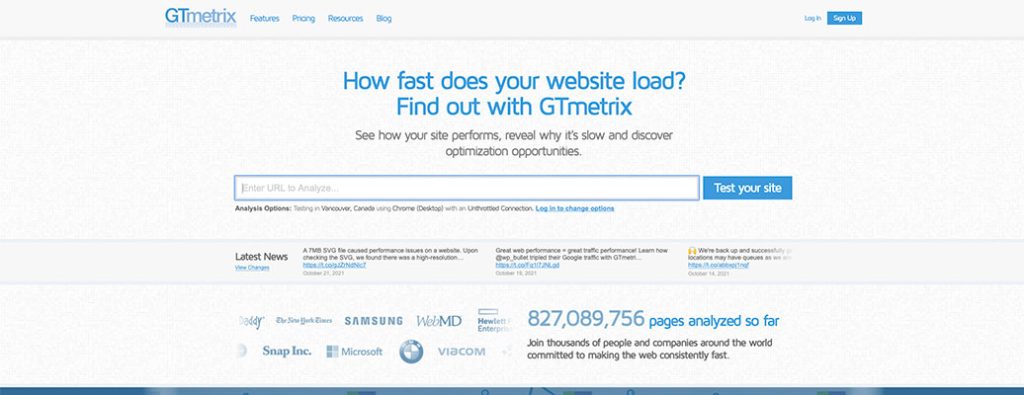
5.) Geekflare Website Audit
Geekflare is a powerful, state-of the art website audit that’s powered by Google Lighthouse. This tests the speed of your website for over 40 metrics. You may choose whether to inspect on a computer or a smartphone!
The following are some of the most important tested indicators:
- Time is taken to load the first byte
- Number of requests
- Full load time
- Page size
- Compression
- Image size
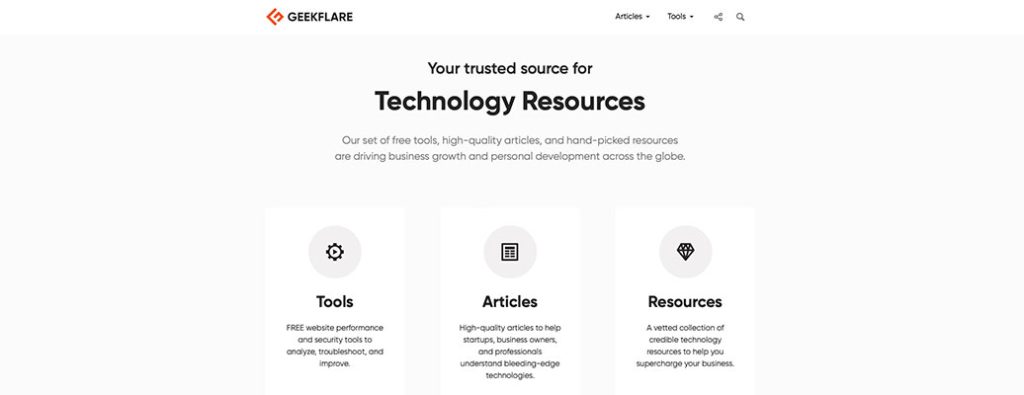
6.) SUCURI
You can now use SUCURI’s load time tester to measure the performance of your website. The tool will test 15 locations on an internet connection, calculate response times for each location, and then grade them.
You can find out how much time it takes to load each page, the number of requests per second, and what percentage of your web pages are deemed “fast.”
SUCURI also offers a Security Scan test tool for those who value security.

7.) Pingdom
ThisPingdom is a thorough and powerful tool that provides you with all the information related to your website’s speed and performance.
It enables you to track how fast websites are loading, monitor uptime/downtimes, identify errors on your site (internal or external), monitor user experience by measuring page load times for mobile devices AND desktop browsers…
In addition to speed, Pingdom also enables you to keep an eye on important metrics such as uptime and downtime – a great way to know if your website is experiencing server problems.
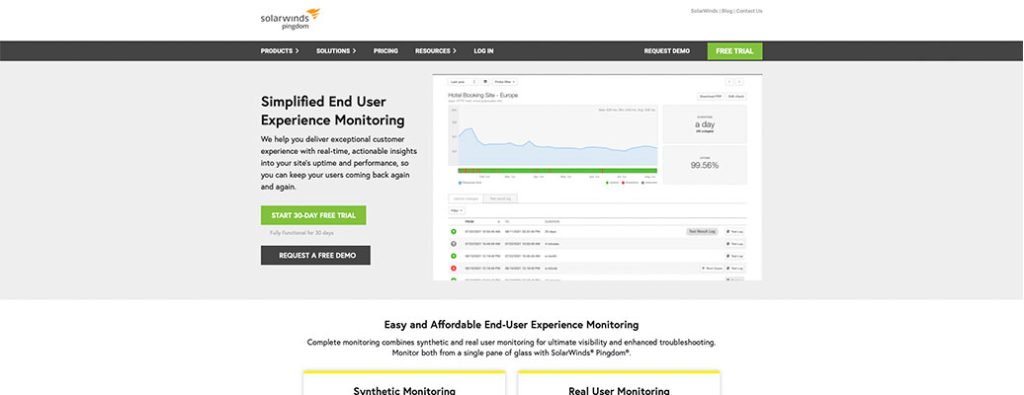
8.) WebPageTest
Web page test is a popular tool to run speed tests from multiple locations worldwide. The Web page test helps you pinpoint where your site’s loading time goes wrong and it is an important step in creating a fast website. It includes the following metrics:
- Document complete time
- Connection view
- CDN details
- First-byte time
- Waterfall view
- Fully loaded time
- Time taken to load on the first view
- Time taken to load on repeat view
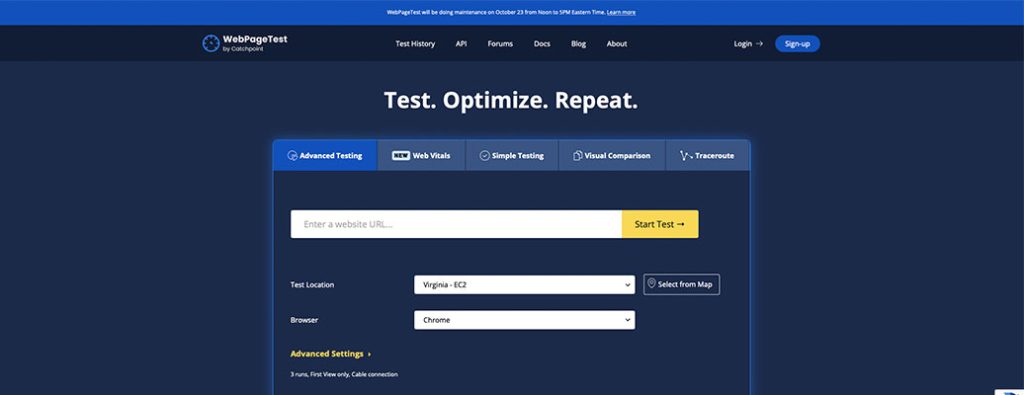
9.) WebSitePulse
WebSitePulse provides you with a quick snapshot of how long it takes to load your site, as well as the number of requests each page made. It receives information from New York, Munich, and Melbourne.
The metrics shown include the connect time, request status, first-byte time, last byte time, and the request size.

10.) Site 24×7
Site24X7 is a tool that will analyze your web performance. It provides the user with DNS time, connection time, first-byte time, and more. With Site 24×7, you can choose to test from more than 60 locations globally.
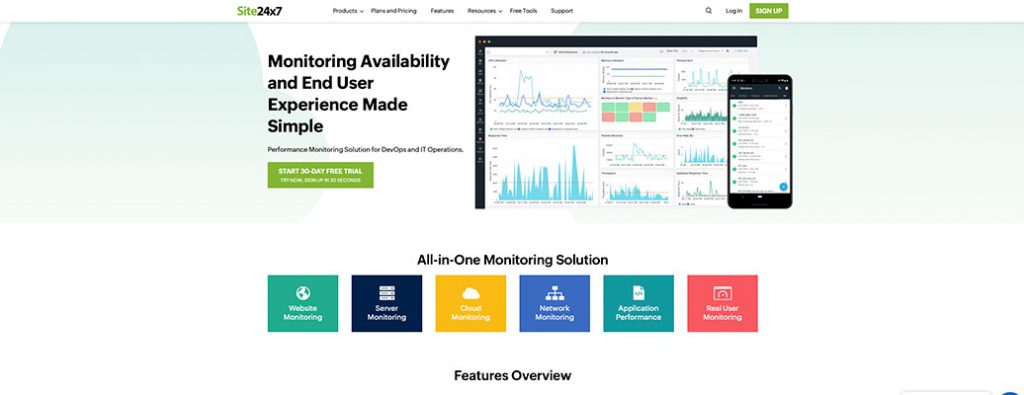
11.) Dareboost
With Dareboost, you can test up to five different sites per month for free. The in-depth analysis will help provide data on what works best and where the errors lie so that you’re prepared when it’s time for your next update!
The report provides a comprehensive list of all checks that have been done, so your developer can see what they need to do next.
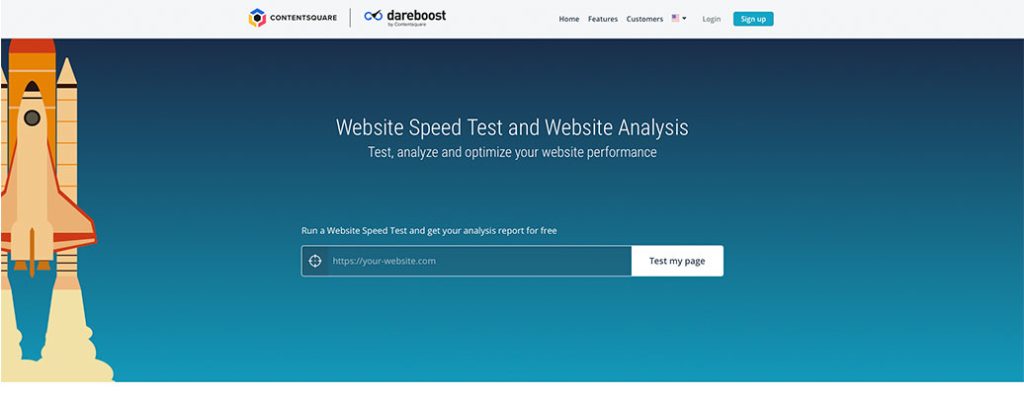
12.) Google PageSpeed Insights
This Google tool provides you with a list of potential problems, from images to load time. It will even give your site an overall score!
This list will show you how much work is left to be done so that your site can run faster. It provides ways to improve the speed of your website, based on Google best practices for mobile and desktop devices, which is exactly what we want!
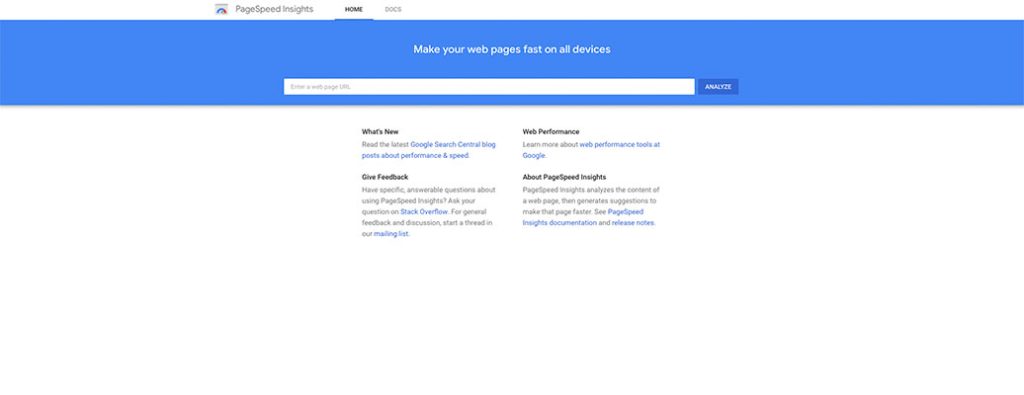
13.) YSlow
This YSlow tool is a powerful and comprehensive way to efficiently analyze your website’s speed according to Yahoo!’s rules. It will help you identify the most common issues that slow down sites, such as server response time, round trip times (RTT), and much more!
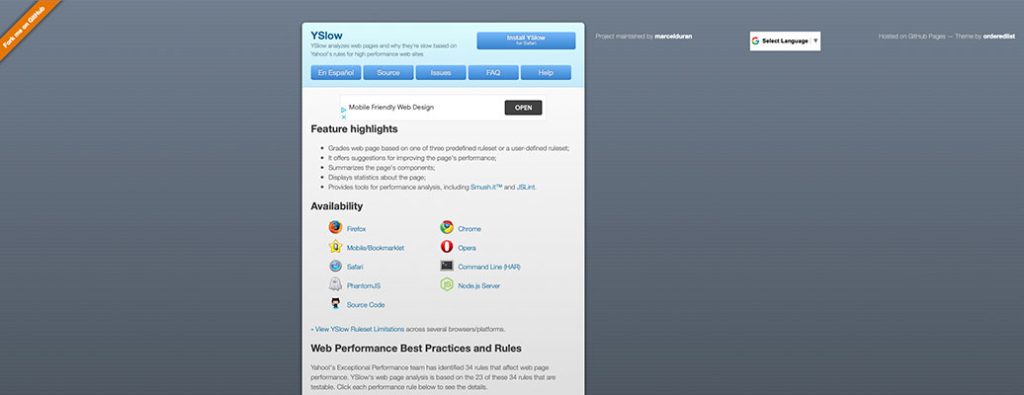
Final Thoughts on Page Speed Testing Tools
In conclusion, there are many tools you can use to check and monitor page speed on your website. All tools have their own advantages and disadvantages, so don’t be afraid to try them out and find the perfect fit for your needs. If you need help increasing the speed of your website, reach out to our team!