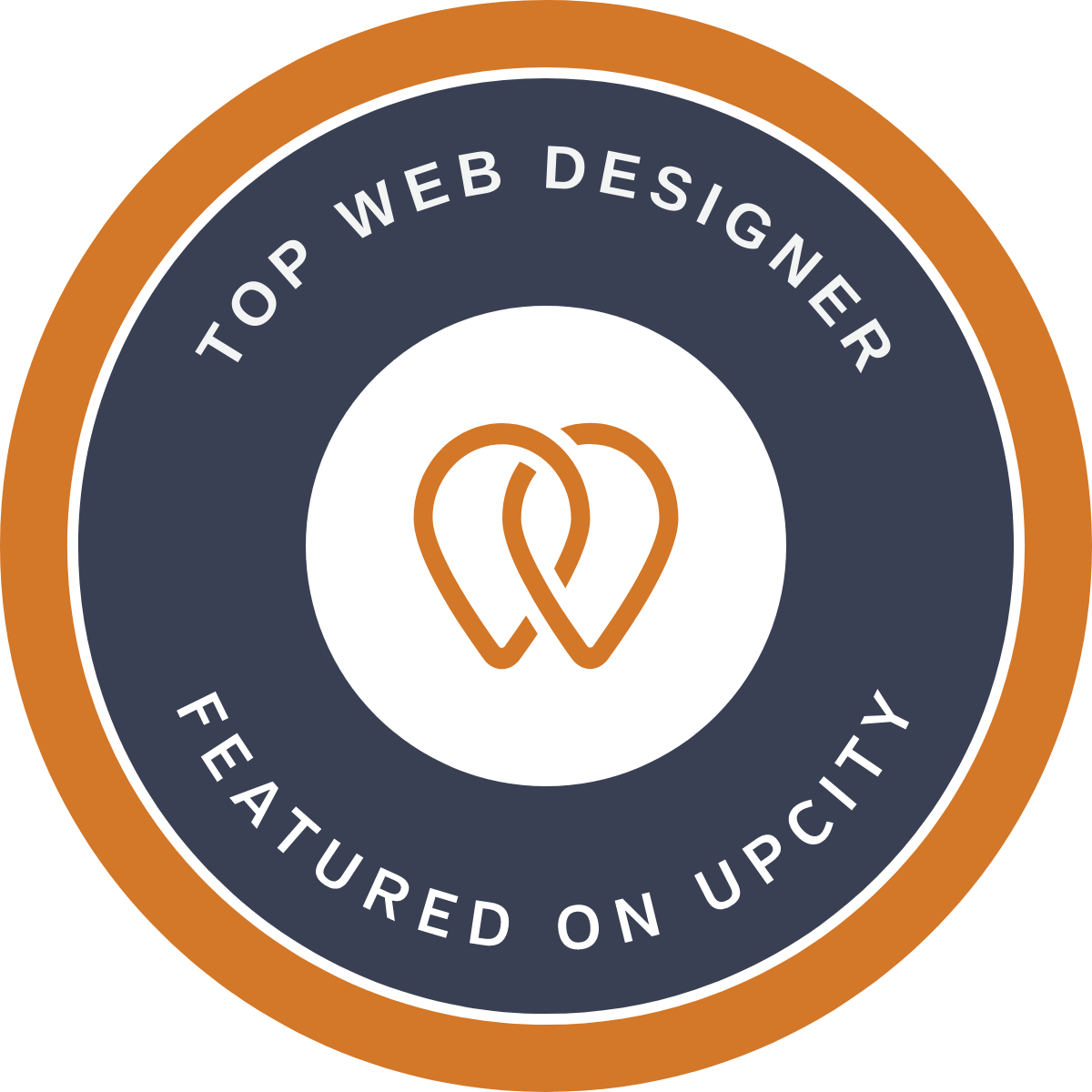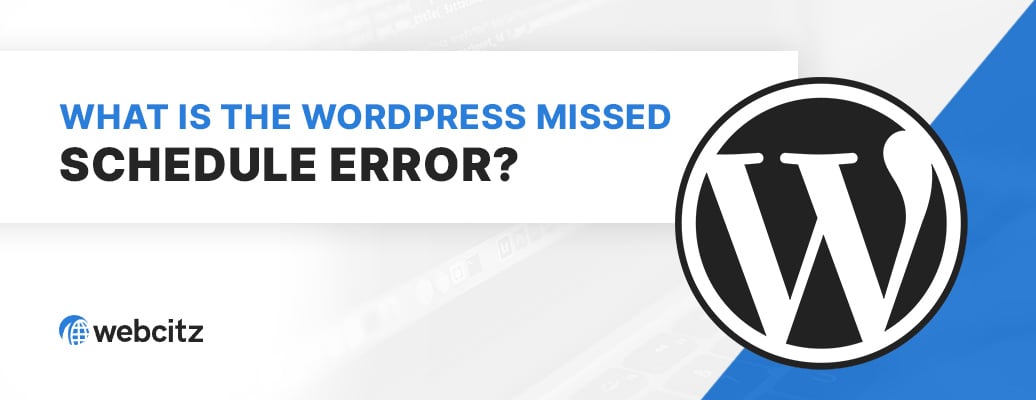Our WordPress Maintenance & Support Services
We view WordPress maintenance to be a reactive support service. If you have a question or concern about your website, just reach out for help. Our WordPress developers can solve nearly any website problem you encounter.
There are a few examples of website issues that might require service from a WordPress support agency:
Examples of WordPress Maintenance
Simple WordPress Content Changes
A simple change to your WordPress website might include updating a paragraph on a page, swapping out an image, or adding a new page. These are just normal, routine web maintenance tasks on a WordPress site to keep content fresh for both search engines and visitors.
WordPress Page Speed Improvements
If your website isn’t running as fast as it once was, we can review your WordPress site for hosting issues, caching issues, unoptimized images, console errors, WordPress errors, broken links, poor queries, and much more. This will help improve page load times, which are beneficial to user experience and WordPress SEO.
WordPress Upgrades & Security Patches
If you own a WordPress website, it is important to keep it updated. This helps improve WordPress security and functionality – sometimes the updates are even relatively quick to perform!
WordPress Plugin Updates
If your WordPress site has functionality developed and maintained by a third-party, it is important to update those plugins to include the latest changes by their developers. This is similar to the idea of updating WordPress since it helps patch security and functionality issues.
Google Search Console Fixes
Did you get a report from Google Search Console telling you about a coverage issue? If so, we can review the coverage issues, fix the problems, and update you on the results. This will help your website’s search engine rankings by making Google happy!
WordPress Structured Data
Have you ever noticed information like reviews or product prices in the listing of a Google organic search result? This is brought to you by structured data, which is a standardized way of describing the content on a WordPress web page, whether it be of a local business, ecommerce product or some other common data type.
WordPress Open Graph Tags
Adding Open Graph Tags to WordPress will help search engines better understand your page content and improve the appearance of your WordPress website in social media platforms when people share links to your site.
Adding Google Tag Manager to WordPress
Are you interested in adding Google Tag Manager to your WordPress website to help you manage custom scripts more easily? No problem! We can add Google Tag Manager to your WordPress website and even give you a crash course in using Google Tag Manager.
A Few of Our WordPress Experts






Implement Conversion Tracking in WordPress
If you are interested in understanding the benefit of a digital marketing campaign, it is important to setup conversion tracking on your WordPress website. This will help you understand where your conversions are coming from, such as a Google search or a Bing Ads campaign.
WordPress Image Optimization
Are large images slowing down your website? No problem! We can run your images through an image compression tool and even set up recurring image compression for future images added to your WordPress media library!
Setup Live Chat
Do you want to try live chat on your website? We can make recommendations on the best live chat systems for your business requirements, install the tracking code in WordPress, and configure the design of the widget to match your branding!
Review WordPress Error Logs
Have you noticed large error_log files at your hosting provider? We can help diagnose the issue and update programming code or fix WordPress issues to prevent recurring error messages. We love providing WordPress website repair services!
Add reCaptcha to WordPress Forms
If spambots are attacking your WordPress contact forms, we can set up a checkbox reCaptcha or invisible reCaptcha to help minimize unwanted submissions on your contact forms.
Install & Configure a WordPress Caching Plugin
Are you interested in installing a caching plugin in your WordPress site, but not sure how to properly configure the settings for best page speed performance? We can help recommend WordPress plugins for caching, or just install and configure one for you!
Setup SMTP Email in WordPress
To help improve email deliverability, we can configure your WordPress installation and contact forms to send emails through an SMTP account instead of PHP mail.
Restrict IP Addresses to Your WordPress Website
Are you being bombarded with fake orders, contact submissions or live chats from a specific network? We can help setup IP restrictions to prevent malicious traffic from interacting with your website.
Create WordPress Backups
Do you want to create a backup of your WordPress site? We can help you create one-time or scheduled backups that store locally or at an offsite location.
Create WordPress Development or Staging Websites
It is often recommended that you setup a development or staging website before proceeding with a major WordPress upgrade or WordPress plugin installation. If you’d like help creating and managing that WordPress development or staging site, just let us know!
Setup A/B or Multivariate Testing in WordPress
Do you prefer to make WordPress design changes based on statistical data regarding how users interact with your page? If so, we can help you implement A/B testing in WordPress to gather data to help inform you of the best choice between two or more design layouts.
Create 301 Redirects in WordPress
Are you launching a new WordPress website or removing pages from it? You should create 301 redirects! We’ve seen businesses lose huge amounts of organic traffic due to widespread broken pages. We can help you create 301 redirects within .htaccess files, nginx templates, or within WordPress redirect plugins.
Provide WordPress Training
Do you need help learning how to make changes to your website or use the WordPress dashboard? If your site was developed in WordPress then we’ll be happy to help!
The previously mentioned tasks are just a glimpse of what we view as possible WordPress maintenance services. In fact, website maintenance is really anything a WordPress developer or digital marketer does to your website to improve it.
Cost of WordPress Maintenance
The starting price for our website maintenance services is $119.50/hour, but we offer discounts for pre-purchased blocks of time that bring the rate as low as $99.95/hour.
If you purchase a website maintenance retainer, there are no contracts, hidden fees, expirations, or minimum deductions.
Please keep in mind we rarely see tasks take less than 10 minutes, since the process of reviewing an email or taking a phone call, working on the request, providing feedback, and logging the task usually takes at least 10 minutes of time.
To keep you informed of the time usage on your pre-purchased web maintenance retainer, you’ll receive a monthly update letting you know how much time remains on your account.
Pre-Purchased Block of Time
- Dedicated Account Manager
- No Contracts, Auto-Renewals, or Expirations
- Time Use Summary Reports
- No Outsourcing
- Service Availability of M-F, 8AM-5PM CST, No Holidays
Invoiced Monthly
- Existing Clients Only
- Any Time Spent Billed Monthly
- Time Use Summary Reports
- No Outsourcing
- Service Availability of M-F, 8AM-5PM CST, No Holidays
Our WordPress Management Services
Tired of being warned about available updates? Worried about website downtime? Let our web development team take care of both worries through proactive website management!
Benefits of Proactive WordPress Website Management
1.) Proactive Website Updates
We have an in-house team of website experts ready to perform platform updates, theme updates, and plugin/extension updates on a quarterly or monthly schedule for WordPress or WooCommerce websites!
- Backup: We start by taking backups of your website files and database.
- Update: Next, we manually install any available updates on your website.
- Test: After the updates have been installed, we test your website for issues.
- Finalize: If the upgrades were successful, you’ll be better protected against security threats and malware! If the updates aren’t successful, we’ll discuss next steps.
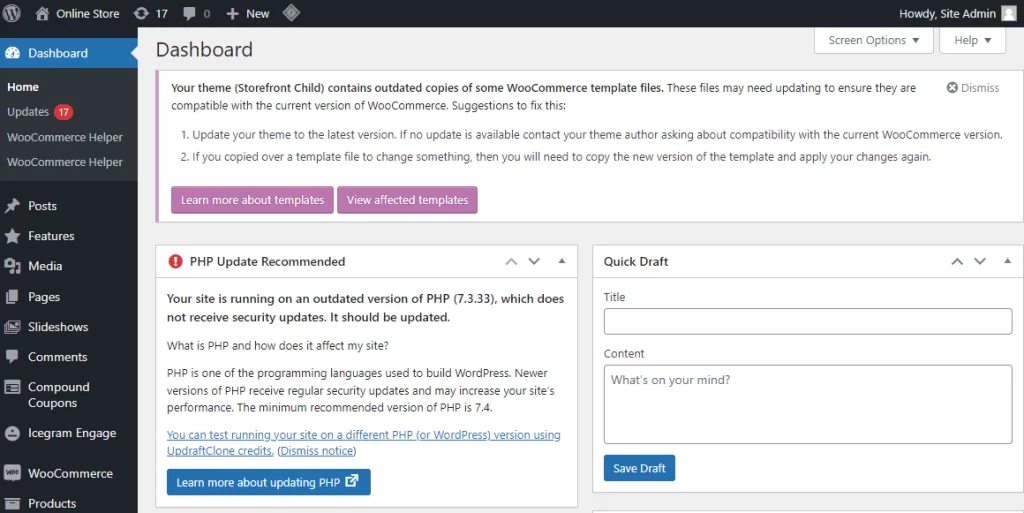
2.) Remote Website Backups
We store remote backups of your website and database to minimize the risk of data loss.
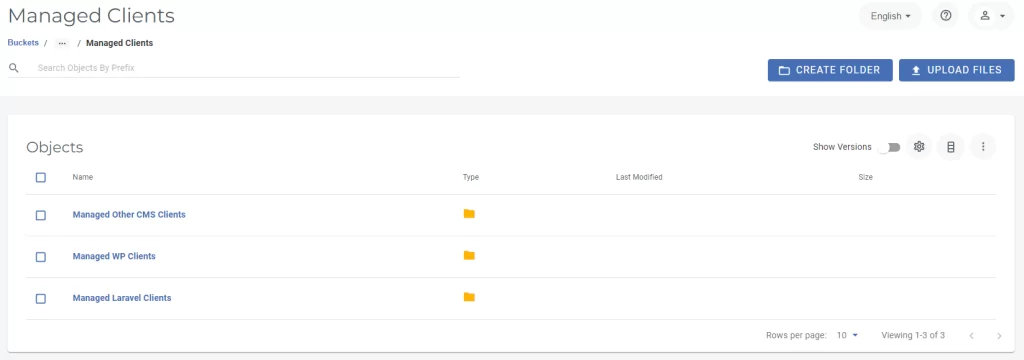
3.) Website Uptime Monitoring
We monitor your website for service outages within our uptime monitoring system.
If your website goes down, an alert will be sent to our web developers to allow us to investigate the issue.
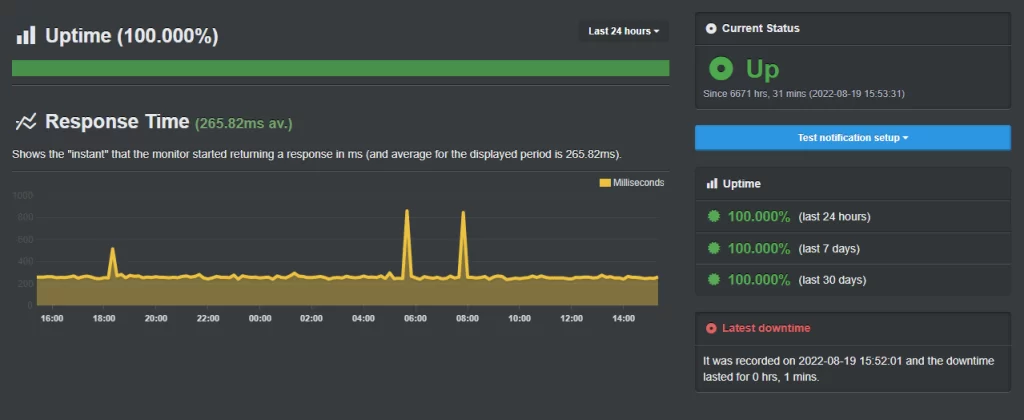
Cost of Proactive WordPress Management
Our website management plans are offered in monthly and quarterly options. This allows you to choose how often our team processes remote backups and installs available website updates.
Quarterly Management
- Quarterly Updates to WordPress, Themes, and Plugins
- Functionality Testing after Updates are Installed
- Remote Storage of Backup Files
- Uptime Monitoring with Alerts to our Web Developers
Monthly Management
- Monthly Updates to WordPress, Themes, and Plugins
- Functionality Testing after Updates are Installed
- Remote Storage of Backup Files
- Uptime Monitoring with Alerts to our Web Developers
Sample WordPress Website Maintenance Plan
We are often asked for a WordPress website maintenance plan by larger companies looking to establish routines and procedures within their IT department.
We are happy to help you develop a WordPress support plan to ensure all aspects of your website, hosting, and domain name are routinely checked to ensure optimum performance and uptime.
Taking care of this now will help minimize website downtime in the future, which is something all WordPress maintenance companies will be interested in for their clients.
Annual WordPress support tasks
- Ask your web hosting company if they have newer servers you can migrate to.
- Check if your WordPress website has a new major release that will require an extensive website migration.
- Attempt to restore a WordPress backup to ensure the data being stored is sufficient for full recovery.
- Look at competitor websites to see if you are missing out on new functionality for your own customers.
- Perform a full WordPress security review to ensure nothing has been compromised or left vulnerable.
- Verify structured data, open graph, and social links are all working properly.
- Verify the necessity of any 3rd party tracking, live chat, or heat map scripts that are installed.
- Remove any unnecessary WordPress development or staging websites.
Semi-annual WordPress support tasks
- Ensure you have access to your domain name and that it isn’t expiring soon. This will be helpful when you have to process a domain name renewal.
- Ensure you have access to your hosting account and that it isn’t expiring soon.
- Ensure you have access to your DNS in case you need to change anything.
- Check if your SSL certificate will be expiring in the near future.
- Verify your WordPress backup schedule is working properly.
- Check if you have an automated image optimization service running.
- Check if the WordPress website is throwing any console errors.
Monthly WordPress support tasks
- Check for broken links on your website, which negatively impact user experience and SEO.
- Check for WordPress performance issues from recent updates or changes on the website.
- Check Google Search Console for any coverage issues on the WordPress site.
- Provide some kind of update to your content to keep your website fresh.
- Check if there are available upgrades or updates available for WordPress core or WordPress plugins.
WordPress Maintenance FAQs
Who needs WordPress help?
At some point in time, every WordPress website on the internet will eventually require some form of web maintenance. The reason is simply that the internet is always changing.
Not to worry though, our WordPress web support cost isn’t overly expensive so it should be affordable for you to maintain your website!
Here are some common reasons why WordPress sites might require website maintenance services:
- When a hosting company upgrades their servers, they might remove older versions of PHP that your website was originally intended to use. When this happens, you need to refactor your web application or upgrade to a newer PHP framework that supports the latest version.
- When WordPress releases new versions they eventually must deprecate the old versions so their teams can focus on maintaining the newer codebases. This means you will need a WordPress support expert to upgrade your website to the newer version of WordPress.
- When a WordPress site has become a victim of malware, or some other form of malicious activity, the website will need to be reviewed for security exploits and cleaned of malware. The service of malware removal can be a time-consuming activity, and often happens because the website owner wasn’t being mindful of the earlier WordPress web maintenance examples.
- When the content on your website, which explains your organization, products, or services becomes outdated and needs to be refreshed to help ensure future visitors receive accurate information about your operation. This type of WordPress support is critical to ensuring your website is benefiting you.
As you can see, there are many reasons WordPress sites may require maintenance above and beyond the obvious reasons of just wanting to update something on the website.
It is important to understand the future needs of your website when planning budgets and schedules.
What questions should I ask a WordPress support company?
Before signing up for a WordPress maintenance package, it is important to ask the WordPress support company some questions about how their web services work.
This will help you get a better idea of the relationship you will have with the WordPress site maintenance team before you give them money, provide them WordPress access, and give them complete access to your website for one of their WordPress support packages.
Let’s go over some simple questions to ask:
- How do you handle WordPress security? Do you run security scans of WordPress websites?
- What is the turnaround time for WordPress support and maintenance services?
- Do you outsource your WordPress support services?
- What are the costs of your WordPress site maintenance services?
- Do you have minimum deductions or minimum billable expenses for website updates?
- What are your normal hours of operation?
- Will you keep me informed about new updates within WordPress?
We find it beneficial to run these questions by any WordPress services company before purchasing their website maintenance packages.
This practice will provide you with a much better understanding of the future relationship, the security of your website, and the expected turnaround time for important maintenance requests.
Why is WordPress-specific maintenance important for my business website?
WordPress, while user-friendly, requires consistent updates for its core, themes, and plugins. Regular maintenance ensures your site remains secure, fast, and compatible with the latest technologies, providing an optimal experience for your visitors.
How often do you update WordPress core, themes, and plugins?
We typically recommend you install updates on a monthly basis. However, critical security updates should be applied immediately to ensure your website is always protected from vulnerabilities. If you add one of our website management plans, we’ll take care of these updates for you on a routine basis. Otherwise, just send in a request and we’ll handle it within your website maintenance service.
Do you provide a dedicated WordPress manager for my site?
Yes, our agency assigns a dedicated WordPress manager for each client. This manager will understand your site’s individual needs, keep you informed about updates, plan out work with our WordPress developers, and be your go-to contact for any website-related questions.
What do you do if a plugin causes a conflict or breaks my site?
We prefer to test plugin updates in a staging environment first, assuming you are okay with the extra maintenance time. If a conflict arises, we’ll identify an alternative solution or roll back to the previous version, ensuring your live site remains unaffected.
How do you enhance the security of my WordPress website?
We suggest you have us install a WordPress security plugin to help with routine security improvements. From there, it is a good idea to check if you have a backup policy in place, if you are using strong passwords, if you’ve disabled unnecessary admin accounts, etc. It is also a good idea to check if your hosting company includes malware scanning within their service.
How do you handle WordPress backups?
For WordPress hosting clients, we perform automated daily and weekly backups. For WordPress management clients, we perform on-demand backups prior to installing updates. For WordPress maintenance clients, we often do not have recent backups and rely on you or your web hosting service to have fresh backups in-place. The ultimately responsibility for website backups falls on you, the business owner. If you take the time to read the terms of service of your web hosting provider, you will likely notice several disclaimers regarding data loss. We recommend you learn how to generate your own backups, regardless of who you hire for WordPress website maintenance, management, or hosting.
Can you handle content updates on my WordPress site?
Definitely! Part of our example WordPress maintenance services include content updates. Whether it’s posting new articles, updating product listings, or modifying page content, our team has you covered.
What if I want to install a new plugin or theme on my site?
We can assist with that! Just let us know your requirements, and we’ll find, test, and install compatible plugins or themes that align with your needs. Please be aware that theme changes are often large projects, though!
What do I do if my WordPress site has an issue outside of your business hours?
If the issue is related to our web hosting services, we’ll have server administrators alerted to begin resolving the issue immediately. However, we do not have WordPress developers on-call on nights and weekends. We recommend you refrain from modifying your WordPress website outside of our normal business hours.
How is pricing determined for your WordPress maintenance services?
All WordPress support services are billed on a time-and-materials basis. You can pre-pay for a WordPress maintenance block of time to receive a discounted hourly rate, or as an existing client you can opt for monthly invoices at a slightly higher hourly rate.
What do you consider billable time?
When talking with prospective WordPress website maintenance clients, we are often asked what is considered billable time. You will find the answers vary greatly within the WordPress support industry.
In some situations, you may find a WordPress maintenance company to charge a much higher hourly rate, but not bill out for client communication or task organization. Likewise, there are WordPress website support companies like us, who charge a more affordable hourly rate, but also bill out for most communication and organization.
To help provide clarification, let’s go over some examples of what we consider billable time when it comes to maintaining and supporting your WordPress website.
WordPress maintenance services we do consider billable time:
- Reading through lengthy emails to understand what is being requested.
- Preparing responses to lengthy or complex email messages.
- Helping you figure out your domain name or web hosting provider credentials.
- Scheduling your WordPress maintenance to be completed by the best team member.
- Talking with you on the phone about new ideas or potential website changes.
- Reviewing completed work for quality control purposes.
- Providing you with training on how to handle administrative tasks.
- Researching unique solutions to difficult questions you present our team.
- Providing detailed time usage reports, beyond the automated monthly update email.
- Helping you figure out email client issues within Microsoft Outlook, Apple Mail, etc.
- Almost any other task that you request for your website or company.
WordPress website maintenance services we do not consider billable time:
- We do not charge you to talk about personal matters, such as the weather, a recent vacation, or a sporting event.
- We do not charge you to respond to simple email messages that don’t require research or lengthy feedback.
- We do not charge you to handle accounting-related tasks, such as invoice generation, payment confirmations, etc.
Hear what our customers are saying